Current:
In the Enter delayed connection report the build progress of a delayed connection may be viewed, by entering a zip code and house number of the location.
Optional fields that may be used to narrow down the search are: Cable name, Suffix and Room number. These field are applied only when multiple cables are present.

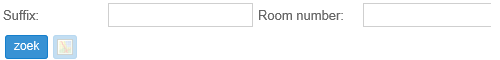
All other fields in the screen Enter delayed connection are read only. These fields may not be used to enter information.
New:
When you have searched for a location, that is found, a new frame 'New' is shown below the 'Current' frame.
The Zip code, House number, Prefix and Room number cannot be edited. These fields are read only.
All other fields can be edited.
By clicking the 'Process' button all information and data is added and/or edited.

