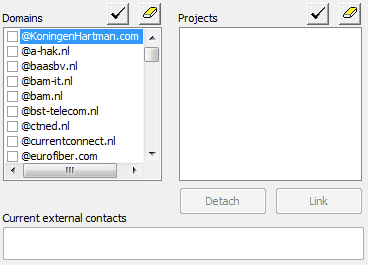In this screen you can configure email domains as external contacts per project, based on region data.
You can set a filter on the displayed project types and regions.
This function gives the possibility to choose between existing regions / routes or using an own geographic file.
If the last option is the case, upload an .tab file here.
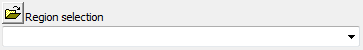
After this selection, the region column will be filled with data. This list serves as a filter for the search on selected regions.
The project column list shows all the available project types in the system. This list serves as a filter for the search on selected project types.
If there is no region selection, you can search after a project is marked. The search will be based on all regions.
With the 'Find' button, all projects will be shown which apply to the filters who are set in the project list.
This button will be active after a project type or region is selected.
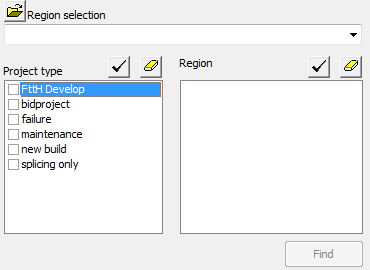
The list with 'Domains' shows all unique e-mail domains of all Cocon users.
The list with 'Projects' shows all project which apply to the chosen criteria.
The 'Current external contacts' field will be filled with the existing external contact after you made a selection.
With the 'Detach' button you will remove all the chosen domains as an external contact from the selected project(s).
With the 'Link' button you will attach all the chosen domains as an external contact to the selected project(s).
When a domain is already an external contact, it will not be added.