16 September 2021 11.2.101.x
Cocon release 11.2.101 will be rolled out in phases per customer. Therefore, check your version number to see if the release notes below apply to your version.
Improvements
• In thematic layers it is now also possible to thematically display ducts from external owners.
• If a combi unit splice or patch unit is created and the other splice or patch unit already exists, Cocon will no longer try to create the other unit.
• In manage contacts, special characters are now allowed in email addresses.
• When a splice unit name is changed then leading zeros are not removed anymore.
• In enter/edit locations the 2nd "type" field has been renamed to "Type of customer".
Solved issues
We have solved several issues, including:
• When importing autocad drawings, some elements and symbols could be shifted.
• The cadastral map in combination with other map layers sometimes could not open completely.
• If one part of a combi unit was removed then it did not check if the other part was also removed.
7 September 2021 11.2.100.x
Cocon release 11.2.100 will be rolled out in phases per customer. Therefore, check your version number to see if the release notes below apply to your version.
Improvements
• A patch or splice unit of a combi unit can now be removed from a cable work if the corresponding patch or splice unit no longer exists.
• Added buttons and preparation for the new annotation layer for different depths.
• Draw line based on file (KML) can now also be used in other countries/projection systems.
• Several translations added or improved.
Solved issues
We have solved several issues, including:
• Fixed problem where the distance field was dropped behind the projection system dropdown when using turbo excel.
• Fixed an issue where adjusting the height of a patch unit also changed the height of patch units with the same name at that location.
• Fixed a crash that could happen when selecting certain column types in overview screens.
19 August 2021 11.2.99.x
Cocon release 11.2.99 will be rolled out in phases per customer. Therefore, check your version number to see if the release notes below apply to your version.
Improvements
• When routing is started from an address that cannot be found, a different message will be given on it. Previously, Cocon indicated that there were no routing options.
• Several additional columns made available in the screen: Overview Locations. This makes it possible to see the external ownership of a location, among other things.
Solved issues
We have solved several issues, including:
• Resolved various problems within the splice units.
• Within the calendar, used for scheduled outages, an issue has been resolved where the week numbers could be incorrect.
12 August 2021 11.2.98.x
Cocon release 11.2.98 will be rolled out in phases per customer. Therefore, check your version number to see if the release notes below apply to your version.
Innovation
• When entering new network, from now on it is also possible to do this based on a KML file. To do this, the function Draw a line based on a file can be used. After that, it is possible to select a file, give a buffer for which line fragments may be connected if they do not fit properly and indicate whether lines with different numbers Finally, a choice can be made to draw a cable, a duct or a duct + cable. After this one or more routes are displayed, which can be selected to be used as routes when drawing the selected object.
Improvements
• From now on it is also possible to register an owner on a Permit. This can be used, when networks of different owners are registered in the same environment.
• When importing an AutoCAD file, from now on a projection system can be chosen, instead of being determined based on the flag. This allows, if desired, a wide choice of projection systems in Cocon. The first time an external file is imported, the choice for the projection system will be asked once, after which the preference will be remembered.
• FTTH - When a project is re-imported, the default installation date is set to the date of the last import. The end date will be set to the import date + 1 month. The other date fields remain as set during the initial import.
• FTTH - From now on, in case of an after-connection, the objects will be written under the project number of the fiber frame. Previously, these objects were created under the project NA-AANSLUITING
Solved issues
We have solved several issues, including:
• An Alias on a location was previously truncated after a space. This problem has been fixed, so the entire registered Alias name is shown.
• It was possible in certain situations to link a contract with an empty section name. As a result, this contract was incorrectly associated with each empty fiber. This has now been fixed.
• When importing Excel files, an error could occur that prevented the file from being read. This has now been fixed.
• The import of DXF files was not successful. These files can now be loaded again.
• From the cable work screen it is possible to display all objects, which are involved in a project. This did not include objects in status 1. From now on they will be shown again in the overview.
• When changing a project number, the installation company was sometimes blanked out. This has now been fixed.
8 July 2021 11.2.97.x
Cocon release 11.2.97 will be rolled out in phases per customer. Therefore, check your version number to see if the release notes below apply to your version.
Improvements
• When performing a map consultation for a contaminated ground survey, the field project number has been replaced for reference. This allows a custom reference to be associated with a map consultation.
• Previously, when creating a frame, no splice unit was created if the default patch unit was of the combi unit type. This has now been changed so that it is created at the same time as the patch unit.
Solved issues
We have solved several issues, including:
• Fixed an issue where the labels of the GBKN layer or BGT Topo layer were not included in the export to a drawing file.
• Fixed an issue where the olo within the Location Translations table was not included in the export to Excel.
• In Cocon, there could be a double legend when the contaminated ground map was turned on.
24 June 2021 11.2.96.x
Cocon release 11.2.96 will be rolled out in phases per customer. Therefore, check your version number to see if the release notes below apply to your version.
Improvements
• When exporting network to KML, grouping by Section was not yet possible. This has now been added. Because of this, a selection from Overview Sections can also be grouped by section name, among other fields.
• On Customer Contracts, it is now possible to link an owner to the contract.
• Previously, the Overview Sections screen had a limit on the number of lines that could be displayed. This limit has now been increased further, to allow more results to be displayed or exported.
• Cables from external suppliers are no longer included in a DWG export when they are also not visible in the geography.
Solved issues
We have solved several issues, including:
• Fixed an issue where when canceling a reserved connection, a control question was missing. This has been fixed again with this release.
• Fixed an issue where the status of a splice unit as part of a combo unit was not updated, when the status of the patch unit was changed. This has been modified so that the statuses always remain the same.
• When using Cyclomedia Streetsmart in Cocon, it prevented one from using other functions or windows of Cocon. This has now been resolved.
• Fixed an issue where the connection view sometimes showed an incorrect order if the connection ended on a slack.
10 June 2021 11.2.95.x
Cocon release 11.2.95 will be rolled out in phases per customer. Therefore, check your version number to see if the release notes below apply to your version.
Improvements
• When searching for a section name in report on sections, a result is now also displayed in the list if there is only one result. Previously, the full name had to be entered.
• When processing the weekly asbuilt uploads for FttH environments, there is now an option to check if the contractor matches the default installation company on the given project.
Solved issues
We have solved several issues, including:
• In French environments, the MiniMap & Google Streetview were not working properly. This has now been fixed.
• Fixed an issue where a space was placed in front of the entered data in a few places.
• When creating a new customer contract, the default contract start date was set one year too late. The start date is now set based on the creation date.
27 May 2021 11.2.94.x
Cocon release 11.2.94 will be rolled out in phases per customer. Therefore, check your version number to see if the release notes below apply to your version.
Improvements
• When exporting connections from the customer screen, connections over a fiber pair are now calcluated. Previously, only single connections were included in the report, so the length did not always match.
Solved issues
We have solved several issues, including:
• We made several translations and improvements to the POP contracts screen.
• Fixed an issue where a space was placed in front of the entered data in some places. This could lead to error messages due to new validations.
• Fixed an issue where the screen would not refresh when deleting a customer contract.
17 May 2021 11.2.93.x
Cocon release 11.2.93 will be rolled out in phases per customer. Therefore, check your version number to see if the release notes below apply to your version.
Improvements
• For FTTH environments it is now possible to link contracts to areas as it is also possible to link contracts to POP locations. This can be done in the screen "area contracts" under the management menu.
Solved issues
We have solved several issues, including:
• Fixed an issue in exporting to KML where the grouping functionality was not working properly.
• Fixed an issue where a reserved combi unit could no longer be cancelled via the cablework screen.
• Fixed an issue where, when removing a complex, validations on underlying sites were not (fully) executed.
29 April 2021 11.2.92.x
Cocon release 11.2.92 will be rolled out in phases per customer. Therefore, check your version number to see if the release notes below apply to your version.
Improvements
• For FTTH environments we have added a screen where the BIS and HAS lengths of projects can be calculated and tracked. This screen can be found under Overviews > FTTH > Project calculation and can be activated with the help of Speer IT Technical Support.
• In preparation for registering WDM equipment, we have made the search for patchunits no longer case sensitive and we have adapted the fields in input/edit patches to not only refer to patchunits.
Solved issues
We have solved several issues, including:
• Fixed an issue where the location types were not populated correctly when switching languages.
• Fixed a problem in registering cablework/projects, here it was often incorrectly indicated that something had been changed in the project when this was not the case.
19 April 2021 11.2.91.x
Cocon release 11.2.91 will be rolled out in phases per customer. Therefore, check your version number to see if the release notes below apply to your version.
Improvements
• BRK: It is no longer possible to modify the project of follow-up surveys. As a result, this project remains the same as the map consultations project.
• In Report on cable usage, the "Contract" column has been renamed to "fiber contract" to more clearly indicate that the contracts are associated with a fiber.
Solved issues
We have solved several issues, including:
• Fixed an issue where canceling line names in terminated fibers was performed on the wrong lines when the sorting was adjusted.
• Fixed an issue where drawing layer labels could not be removed when the geography was at the lowest detail.
• Fixed an issue where Google search results were shown in russian in belgian environments.
• Fixed an issue where an export from the Locations report could cause an error.
5 April 2021 11.2.90.x
Cocon release 11.2.90 will be rolled out in phases per customer. Therefore, check your version number to see if the release notes below apply to your version.
Improvements
• In the "object list" report for projects, the statuses of terminations have now been added to the connector list.
• Technical improvements made to the network monitor. The network monitor now also shows the status of the last request.
Solved issues
We have solved several issues, including:
• Fixed several issues around entering frames and locations when, for example, an installation company no longer existed.
• Fixed an issue where some drawings (notably DGN) could no longer be properly converted.
• Fixed an issue where opened asbuilt drawings were not reopened when the map was opened for changes.
18 March 2021 11.2.89.x
Cocon release 11.2.89 will be rolled out in phases per customer. Therefore, check your version number to see if the release notes below apply to your version.
Improvements
• We have made further improvements to the location screen, including: Added filter options for enclosures and frame types.
• For the purpose of debugging, a unique code is now included in plannedwork e-mails.
• In the splice screen it is no longer possible to split lines where no fibers are spliced (spanid 0 on spanid 0 splices).
Solved issues
We have solved several issues, including:
• Fixed an issue where microstation drawings could no longer be imported.
• Fixed an issue where imported (autocad) drawings were not directly selectable when specified.
• Fixed an issue where the screen for changing the drawing layer styling was displayed behind the geography.
4 March 2021 11.2.88.x
Cocon release 11.2.88 will be rolled out in phases per customer. Therefore, check your version number to see if the release notes below apply to your version.
Improvements
• Cable works / projects that are closed can no longer be set as the default cable work / project. This applies to setting the default both manualy and automatically.
• If a patch- or spliceunit that is part of a combunit is removed or is created, the associated patch- or spliceunit is now also created or deleted. If the related patch- or spliceunit still contains terminations/splices during removal, Cocon will not proceed with the removal of the entire combiunit.
• It is now possible to pre-set all fiber statuses in the maintain cabletypes screen. Previously this was only possible for the status “blocked”. The fiber statuses of existing cables are no longer updated to prevent a manually entered fiber status of a cable from being overwritten.
• For FTTH environments, a new report has been built for customer locations. In addition to various connection information, this report can also provide information from related land owners and contract areas.
Solved issues
We have solved several issues, including:
• Fixed an issue where Cocon could not properly convert line styles in autocad drawings or would misplace them.
• Solved an issue with processing completed splices from Fieldwork. Despite the fact that the splices were correctly confirmed, they were indicated as faulty.
• Solved an issue in the routing tool. The waterway length costs were also added to the waterway start-up costs.
• Solved an issue in the routing tool. When routing a bulk file, some costs were written to the wrong columns or not added up properly.
• Fixed several bugs in the screen "Pop contracts". If duplicate data was entered, an incomprehensible message was displayed. When the quick search was used and a new Pop contract was entered, Cocon could crash.
• Solved an issue in the management screen “Areas”. This screen was extremely slow, but now has the intended speed.
18 February 2021 11.2.87.x
Cocon release 11.2.87 will be rolled out in phases per customer. Therefore, check your version number to see if the release notes below apply to your version.
Solved issues
We have solved several issues, including:
• Solved an issue where a duct with a ductcoupling could not be moved to a new end point.
• Fixed a problem in the Cocon import functionality. Due to the extension of the Data validation layer, the import had become too slow.
• Fixed a problem in the Cocon import functionality. A cable could no longer be added into an existing pipe.
4 February 2021 11.2.86.x
Cocon release 11.2.86 will be rolled out in phases per customer. Therefore, check your version number to see if the release notes below apply to your version.
Improvements
• We have adjusted validations in input/change patch unit. It is now possible to make status 0 and 2 terminations without having to remove unrelated patches first.• We have made adjustments to automatic reports, making it possible to receive a new .csv report on user accounts.
• We have applied various improvements for environments that use the Mercator coordinate system.
Solved issues
We have solved several issues, including:
• Fixed a crash when adjusting a line in the drawing layer.
• Solved an issue with editing an existing enclosure. It should not validate the number of enclosures in the accesspoint.
• Fixed an issue when changing a building alias. The alias would not be updated in the info-tool information.
• In report on the cable usage it is again possible to display the fiber contracts column.
21 January 2021 11.2.85.x
Cocon release 11.2.85 will be rolled out in phases per customer. Therefore, check your version number to see if the release notes below apply to your version.
Improvements
• The "Open "Support layers" button in the geography (View tab) now opens a pop-up where the desired layers can be selected separately. Previously, all layers were opened at the same time.
• It is now possible to select multiple patch lines at once in entering patch information and to delete or confirm them. Previously this had to be done per individual patch.
Solved issues
We have solved several issues, including:
• We have fixed several MapInfo 2019 related issues related to batch export of geographic objects to KML.
• Manage client (section name) will no longer return an error on a non-existent ring name if the ring name is not entered.
• Insert splices incorrectly reported double height occupancy if only the project was changed on a splice series.
• We fixed an issue in generating a splice unit from a patch unit. An incorrect serial number was created, which resulted in Cocon not accepting the entry.
• Fixed an error that came up when selecting a route in the input cable / ducts relations.
• Soil Risk Map: Fixed an issue where the project number was not shown on the PDF of a map lookup.
• Fixed display issue with not showing trench content labels containing more than 240 characters.
• Fixed several issues around generating a patch scheme from certain connections.
7 January 2021 11.2.84.x
Cocon release 11.2.84 will be rolled out in phases per customer. Therefore, check your version number to see if the release notes below apply to your version.
Improvements
• We have implemented far-reaching improvements in Cocon's data validation layer. Cocon now checks extensively for the correctness of the data entered and the relationships between them. This allows us to better guarantee the quality of your data.
• Cocon import (FTTH) now handles imports that use accesspoints and ducts from another project differently. This results in fewer conflicts between projects.
• The handling of DP crossings (FTTH) has been improved. It is now also possible to cross a splice with a non-spliced fiber.
•
Various adjustments have been made to the renewed Overview Locations screen. Among which:
- Various translations and column names have been changed.
- Standard column orders have been improved.
- Added columns of missing services, house number additions and rooms.
• It is now possible to indicate in File > Base tables > Manage business table > Accesspoint type how many enclosures an accesspoint may contain. For the time being, this is only checked when a new enclosure is placed.
• It is now possible to indicate whether a spliceunit is available for customer connections in the routing tool. In the Base tables it is now also possible to enable this by default per type of patchunit/spliceunit
• Plannedwork e-mails have been adjusted. The contract names/numbers are now also included in the connection data table.
Solved issues
We have solved several issues, including:
• Solved an issue where in some cases the future sectionname was not correctly filled in the cable usage overview. This could happen with certain adjustments in connections where only one side was terminated.
• Solved an issue where creating "fictional" patches right on left would sometimes not be presented properly.
• Solved an issue in creating patch summary of certain connections. This could sometimes result in a crash.
• Various sequence and presentation errors in the patch overview have also been resolved.
• Soil Risk Map: Fixed an issue where a communication error could occur when the map was quickly scrolled while the Soil Risk Map was open.
• Solved an issue where exporting KML files with grouping went wrong in non-Dutch coördinate systems.
• Solved an issue in the cabinet overview. If the hight of a unit was changed and the change was not saved when exiting the screen, the height was saved anyway.
• Fixed an error that came up when creating new PoP-contract links (FTTH).
• Solved an issue in the connection overview. When opening the splice data of an enclosure the Rasssplice screen was incorrectly opened.
• Solved an issue in cabinet overview. Opening the patchunit of a combiunit opened the spliceunit instead.
• Solve an issue in Overview sections where the wrong attenuation overview was opened if certain patches were made in the connection.
26 November 2020 11.2.82.x
Cocon release 11.2.82 will be rolled out in phases per customer. Therefore, check your version number to see if the release notes below apply to your version.
Improvements
• In register > customer contracts it is now possible to link multiple contact persons to one contract.
• Preparatory adjustments have been made to importing and creating autocad files with new techniques.
Solved issues
We have solved several issues, including:
• Various errors related to geography.
• Change connection overview sometimes gave error messages.
• Error message when importing bulk files.
• BRK: Missing data when downloading a soil survey.
• Problems with frame and patch unit authorization.
• Sections overview sometimes opened the wrong attenuation report.
• A DWG export of the BGT Topo showed no address and/or street labels.
• Rassplices could be created twice when adjusting splices on a splice unit.
November 2020 11.2.81.x
Cocon release 11.2.81 will be rolled out in phases per customer. Therefore, check your version number to see if the release notes below apply to your version.
Improvements
•
- The map consultations / follow-up surveys are now only loaded for the part of the geography that is visible.
- The BRK overview at the bottom left now only shows loaded map consultations / follow-up surveys.
- Map lookups and the linked follow-up surveys are now shown in the geography as one result, both visually and in the table at the bottom left of the screen.
- Map consultations without follow-up surveys are shown as yellow, map consultations with follow-up surveys are shown as blue.
- Follow-up examinations can now be opened via an opened map view, or by means of a right mouse button on a blue line.
- The overview> soil risk map in the non-geo now shows all historical map consultations and follow-up surveys without limit.
•
Location overview has been completely renewed. The first version of this new screen offers a number of new options, including:
- Search through the entire table with one search.
- Filter, group and sort by each column and adjust the column visibility or orders (this is not saved yet).
- All results are immediately loaded, regardless of the number of locations.
- A reduced map shows a preview of the selected location.
- All linked services are shown as they are defined in the master files.
•
Previously, it was made possible to automatically set terminations to status 2 when a cable is reserved for removal. Cocon now also asks if you want to change the status of the related patches.
Solved issues
We have solved several issues, including:
• BRK: The 'timeout' and 'out of memory' errors that could occur regularly have been resolved by the new BRK functionality.
• Empty cassettes in an enclosure now correctly count the number of heights.
Known issues
The following issues are known to us and will be solved as soon as possible:
•
Overview locations:
- Overview locations is shown always on top of other windows.
- There are some services that are not yet shown in overview locations.
- The "mini-map" in overview locations does not work outside of The Netherlands.
- Various names, orders and settings of overview locations are still being adjusted.
September 2020 11.2.77.x
Cocon release 11.2.77 will be rolled out in phases per customer. Therefore, check your version number to see if the release notes below apply to your version.
Improvements
• Cocon now runs completely under Mapinfo 2019.
• The drawing revision overview now contains two columns in which the length of the trench and accessnet layer is calculated respectively. This only applies to new drawings.
• Asbuilt and Topo drawings now also work with mercator.
• In the cable work screen, a report can now be made under file selection of the objects involved under the relevant cable work. This report can also be included in processreports.
• The general information export of a project is now provided with more information from the 'general' tab.
• In Register > Customers > Customer data, a button is now available at the bottom left of the screen with which a report can be made of all connections of the relevant customer.
• The subduct color is now also shown in the cable/duct relations screen.
• The explanatory text of a map consultation requiring follow-up research has been amended.
• BRK: The Follow Up button is now available if a map lookup is 'Orange, volatile' or 'Orange, non-volatile'.
• A color variant has been added to make cables from external suppliers visible (eye icon). This function has better performance, especially in FTTH networks.
• It is now possible to indicate in the options screen the number of days on which the map consultations are displayed. This is a temporary solution that can improve the performance of the BRK.
• France is now supported in the geography.
• If a cable is reserved for cancellation (status 2) via the right mouse button> "Reservation cancellation", a question is now asked whether you also want to include the terminations of that cable. Splices and Patches are not changed.
• Many small functional and technical improvements have been made throughout Cocon.
Solved issues
We have solved several issues, including:
• Fieldwork: Fixed an issue where a splice was confirmed but provided with code F.
• The geographic overview of a general project information export is now complete and no longer shows unrelated objects at great height.
• An enclosure can now contain more than 99 cassettes.
• Fixed an issue where projects could be closed if the revision was not processed (environments provided with project controls).
• Fixed an issue where it was not possible to add an external supplier when creating a route with cable.
• Fixed an issue where displaying a selection in the geography was not possible in Manage Rings.
Known issues
The following issues are known to us and will be solved as soon as possible:
• The legend in the geography cannot be opened due to an error in MapInfo 2019. We will soon receive an update with which we can solve this.
28th of May 2020 11.1.70.x
Improvements
• The Engineering modified date and Engineering modified status have now also been added to Reports > Cable works > registered cable works.
• The option to automatically set a searched cable work to default now also works for cable works in which the user may mutate, but is not necessarily linked to via e-mail address.
• Contaminted ground: Project numbers can no longer exceed 50 characters.
Solved issues
We have solved several issues, including:
• Fixed an error message that came up for some users when using the map option: 'Copy X/Y coordinate'.
• Contaminated ground: Fixed an issue where some users could request a follow-up investigation without having the permissions.
• Contaminated ground: Fixed an issue where a messagebox of a follow-up investigation could disappear behind a screen and could no longer be used.
14th of May 2020 11.1.69.x
Improvements
• Contaminated ground: In Reports > Contaminated Ground it is now possible to make an export of the map consultations and/or follow-up investigations.
• The date filter of historical notifications in the network monitor is now set to the past month by default.
• The network monitor now refreshes automatically.
• Terminations on a patch unit can now be changed if there are no active patch orders on the terminations.
Solved issues
We have solved several issues, including:
• Solved an issue with the automatic determination of a height groove of a splice: This did not take into account a splice series that already ran to the relevant height groove.
30th of April 2020 11.1.68.x
Improvements
• Google search can now also be used in Aruba
Solved issues
We have solved several issues, including:
• Solved an issue that prevented the release notes from opening automatically with new versions of Cocon
• Solved an issue where it was possible to make a RASS splice between a status 0 and status 1 cable
• Solved an issue in the drawing revision screen. When a drawing was removed, the drawing would not be removed from the controlled asbuilts folder
16th of April 2020 11.1.67.x
Improvements
• Bulk routing in Belgium via Excel file now searches for the full address details: Postcode, street and house number
• For FTTH environments we have added support for imports with "Design" or "In Build" status
• Contaminated ground: The historical ground consultations can now be found for up to 160 days
Solved issues
We have solved several issues, including:
• Contaminted ground: Fixed instability in environments with many map consultations
2nd of April 2020 11.1.66.x
Improvements
• In 'Manage Incidents' it is now possible to generate a redundancy overview by clicking on 'Check Redundancy'. Previously, this information was only sent to the customers by means of the Notify customers button.
Solved issues
We have solved several issues, including:
• The issue with the geography freezing with a white square during certain actions should now be less common
• Fixed an issue where a future section name would not be shown if there was a status 2 section name on the fiber
• It is again possible to search only on a postal code in search geolocation (Netherlands)
• When a cable has been generated by means of a cable pack, it is now immediately visible in the geography.
19th of March 2020 11.1.65.x
Improvements
• We have adjusted the thematic layers functionality so that it can now also be available in FTTH environments under certain conditions.
Solved issues
We have solved several issues, including:
• Fixed an issue where drawn measurements were not provided with measurement labels in a DWG export
• Fixed an issue where the BOM would not show totals by cable type if there were no splices
• Fixed an issue where hiding copper network was not possible in FTTH environments
• Fixed an issue where the excel bulk routing in Belgium did not return correct coordinates.
5th of March 2020 11.1.64.x
Improvements
• Adjustments have been made to the routing screen for Belgian environments. Street, Postcode and house number are now mandatory when searching for an address and this results in a unique address
• Adjustments have been made to the search geo location and the zip code tool for Belgian environments. It is now possible to find a unique address with a postal code, street and house number combination
• Contamined Ground: The current (default) project number is now included with map checks
• In terminated fibers it is now also possible to open client-server relations on a status 0 connection.
Solved issues
We have solved several issues, including:
• Fixed an issue where contaminated ground could regularly issue an out of memory message
• When changing a patch unit name, part of a combi unit, the name of the splice unit was not automatically included
• We have solved several issues that occured when processing DP crossings.
24th of February 2020 11.1.63.x
Improvements
• Routing: It is now possible to add a column in a bulk routing (via spreadsheet) called "Template". In this column, you can specify the name of the cost template to be routed per line. If no name is specified, the standard "Default" cost template is used
• FTTH design: Check for connectivity will no longer ask to "save this?"
• Search geolocation (address search) now also has an "addition" field when searching in Belgian address data.
Solved issues
We have solved several issues, including:
• Solved an issue when exporting length data per customer. The complete connection was not always included here (already rolled out via hotfix)
• FTTH Design: Various (customer-specific) problems solved around checking connectability and creating the bill of material.
6th of February 2020 11.1.62.x
Improvements
• We have changed the different telephone number labels in various reports and exports to more accutely convey their purpose
• Contaminated Ground: If an area check responds that a follow-up ground report is not required, the ground report can now no longer be requested.
Solved issues
We have solved several issues, including:
• Solved an issue where it was possible to terminate the same fiber(s) multiple times in a patchunit
• Solved an issue in register > customers > clientdata. The customer code would become empty when any data was changed
• Solved an issue that made it incorrectly possible to cut a future cable (status 0) with a current (status 1) accesspoint/enclosure.
9th of January 2020 11.1.60.x
Improvements
• Overview sections now shows the lengths of the connections as standard, previously this had to be switched on manually
• The "Cocon the Web tasks" screen has been renamed to "Fieldwork tasks"
• In "Manage contacts" the tooltips of the telephone number fields have been adjusted to make it clearer what each field stands for
• In Overview spliceunits, the "end point" column now shows the end point of the cable. Previously the logical end point of the 1st fiber was shown here. This created confusion if the spliced fibers had different end points
• Routing: If a route is not drawn with a line in the map, it is now no longer possible to provide a buffer in the routing screen.
Solved issues
We have solved several issues, including:
• Solved an issue with processing fieldwork tasks, in certain situations a cable could not be confirmed
• Solved an issue when exporting a frame overview. Some information was shown on the wrong side of the frame
• Solved an issue with Google search not working in Ireland
• Solved an issue where changing a contract sometimes duplicated the contact person
• Solved an issue where the notifications from a previously used tool could come up when using an unrelated tool
• Solved an issue where the generate route button in the routing screen did not work if Cocon was set to English.
12th of December 2019 11.1.59.x
Improvements
• It is now possible to export a report in the customer screen from the button in the lower-left corner. This report will show all the connections of the customer, including the cable lengths of other operators
• It is now possible to export a report in the group authorization screen. This report will show the differences in authorization between the group and the users in that group
• You can now mark or unmark rass-splices in the same way as it was previously only possible in enclosures.
Solved issues
We have solved several issues, including:
• Solved a crash that could occur when making a cablepack.
28th of November 2019 11.1.58.x
Improvements
• The Cablework report (Reports > Cable work > Registered cable works) has been updated. Some new features are: Viewing a large list of results instantly, smart search and filtering, grouping and sorting any type of data. In the future these features will also be available in other reports
• Authorisation: When the checkbox of a categorie is changed, the checkboxes under that categorie will also change
• Contaminated ground: The (test)area checks by Speer IT will no longer be shown in the results
• Contaminated ground: The unnecesary columns "Duration" and "ResponseID" are no longer shown to avoid confusion
• Contaminated ground: If a ground report is completed, only the completed ground report status will be shown.
Solved issues
We have solved several issues, including:
• Contaminated ground: Solved an error in some environments where there were too many area checks to be shown
• Fieldwork: Solved an issue where some processed splices would incorrectly result in an error
• Fixed an issue where hiding copper network caused a click in the geography to give no result
• Fixed an issue where some buttons were displayed outside the screen in Manage Client(Section name)
• Fixed an issue where using the info tool on an addresspoint would not display a zip code
• Fixed an issue where changing the name of a future cable was no longer possible after cutting the cable
• Bill of materials: If an enclosure and Accesspoint have the same type designation, then it is shown as one object in the bill of materials.
14th of November 2019 11.1.57.x
Improvements
• The total length of a contaminated ground request has been expanded to 5000 meters
• The layout of fieldwork export has improved (closing/confirming cable work)
Solved issues
We have solved several issues, including:
• A cabinet with a backside could give an invalid message
• FTTH Design: Splitting a trench at a location intersection
• UI change (manage clients) some options within this screen where not visible
• Crossing of terminated fibers within a DP crossing gave a faulty message
• The frame layout could give an error by showing a patch position
• In some cases, the cable work check could give a error with re-opening a project
• Changing a building name did not refresh the related objects within in the object list
• Changing a objects alias would not always save
• Changing splices trough bulk import
31st of October 2019 11.1.56.x
Improvements
• It is now possible in 'Export geographical objects' to group the exported objects on a column. All objects that fit the group will then be shown as a single object group in the KML. In example: sections can now be exported per sectionname group, instead of per cable. If a group column is chosen that does not exist in the file, the KML will be exported as usual.
• Overview 'Incidents per object' has been renamed to 'Incidents' and will now also show incidents that have no linked objects
• Drawing trace/duct labels: The messagebox for labelnames that are too long will now only be shown once for all labels instead of per label.
Solved issues
We have solved several issues, including:
• Solved an issue where deleting a contract was not possible if there were old projectmessages linked to the contract
• Solved an issue with opening linked files. If a linked folder was not found an unrelated folder would be shown
• Contaminated ground: Solved an issue where large areas would not be fully shown in reports
• Contaminated ground: Already solved an issue where information would not be shown in the reports
• Solved an issue with the geography info tool where addresspoints would not contain all the information
• Solved an issue where in certain situations the complete connection overview would not be shown correctly if the connection started or ended with spanid 0.
17th of October 2019 11.1.55.x
Improvements
• The register cable work screen will now show a messagebox when the window is closed or if you leave the cable work and you still have unsaved changes
• We made changes to the default cable works. If you switch to a different Cocon environment and the current default cable work does not exist in this environment, it will be deselected. This will prevent the accidental use of the wrong, non-existent, cable work in other environments
• The network monitor now has an option to create an incident for the selected notification
• The network monitor now has an option to manually close an active notification
• FTTH Design: The automatically generated asbuilts will now only contain the drillings contained in the respective DP areas
• FTTH Design: The check on connectivity can now be done om multiple selected DP areas.
Solved issues
We have solved several issues, including:
• Solved an issue where Fieldwork could not place patchunits on certain hights
• FTTH Design: Solved an issue where check on connectivity would not save the cablelength to addresses
• Solved an error that occured when changing a building name that contained an underscore (_) to a building name that contained a dash (-)
• Solved an issue in overview drawing revision. When canceling an 'assume control' action on a drawing, the drawing would still come under your control.
3rd of October 2019 11.1.54.x
Solved issues
We have solved several issues, including:
• Solved an issue with comfirming traces from status 0 to 1. Subducts that were registered under a different project would also be confirmed
• Solved an issue with comfirming projects with subducts that need to be removed, the subducts in the same duct but under different projects would also be removed
• Fixed an error that occured when importing a shape file as an external cable
• Contamined ground: Solved an issue with starting a report from an area check, the report would not contain the address data
• Solved an issue where moving a patchunit to the supply would not be saved
• Fixed an issue with splitting a splice in multiple rows. After the split action an incorrect row would be selected
• Solved an issue in the maintain routes screen. Several elements would be presented outside of the screen
19th of September 2019 11.1.53.x
Improvements
• It is now possible to link a building to a main location in the insert/update building screen. For example, you can link a customer location to a complex. In the future this will make it possible to make reports of multi-company buildings or campuses
• We have made improvements to the way we track updateusers. In particular with Fieldwork updates. This will mean fewer "batch" or unknown updateusers
• FTTH Design: Bill of Materials: The drilling lengths in the DP overview and per DP sheets are now calculated geographically
• It is now possible to change a splice unit number that already contains rass-splices. You will no longer be required to first delete the splices and then add them
• It is now possible to use the google search in coördinate systems outside of the Netherlands.
Solved issues
We have solved several issues, including:
• Contaminated Ground: Solved an issue where area checks were not visible when the minimap was closed
• Solved an issue where changing the height of a patch- or splice unit that is part of a combi-unit could block its own height
• Solved an issue where cutting two cables that are part of Rass-splice would only update one spanid
• Solved an issue in change patch-unit where only changing the 'available for customer', 'installation company' or 'requester' would result in no saved changes
• Solved an issue where the total damping would sometimes not be shown on specific connections
• Solved an issue with the creation of a patchscheme. This would sometimes report incorrect lengths
• Solved an issue where measuring a distance in the map on a high zoom level could result in a completely white map
• Solved an issue with the creation of delayed connections. In some projects with pre-terminated fibers, the terminations would not be properly replaced
22nd of August 2019 11.1.51.x
Improvements
• FTTH design: Bill of materials: To avoid confusion the lengths of feedingcables are no longer present on the overview per DP sheets. The lengths are still available on the Total and DP overview sheets
• FTTH design: Bill of materials: The dig length, drilling length and trace length that were added in release 50 are now also present on the Infosheet
• The screen 'Managing location translation' in the base tables has been changed to a new framework. You can now search in the entire grid and sort on any column
Solved issues
We have solved several issues, including:
• Solved an issue in insert/change patch unit where a newly inserted termination would disappear if a value was not accepted
• Solved an issue where an imported drawing that opens automatically on start up would sometimes not be transparent
• Solved an issue where a splice scheme would not be completely filled with the required information if it contained a cable had the same start- and endpoint
8th of August 2019 11.1.50.x
Improvements
• FTTH design: Bill of materials: Trace length(Dig length) in the DP overview has now been split up in 3 different categories: Trace length, Dig length, Drilling length
• FTTH design: In the FTTH area screen, the 'drilling length' has been renamed to "garden drilling length'
• Contaminated ground: After drawing a contaminated ground area check, you will now be prompted with a confirmation question and a preview of the area
• Filled port equipment in Terminated fibers can now be saved with the 'return' key
• Thematic layers: The cable capacity layer will now hide cables when the percentage range is unchecked.
Solved issues
We have solved several issues, including:
• Solved various issues with the editing of, or switching between, patchunits
• Solved an issue where the patchunit type would sometimes be filled in uppercase
• FTTH design: Solved an issue where in some cases the wrong fiber colors would be shown in splice schemes
• Fixed a crash that could occur when an install year of 3 digits was inserted on an accesspoint
• Solved an issue in report on sections where searching directly on ring name/customer name would cause the field to become empty
• FTTH design: Solved an issue where using a specific scale in print FTTH area would not produce a result
• Contaminated ground: Solved an issue where reopening a contaminated ground area check would not show the requester and request date.
25th of July 2019 11.1.49.x
Improvements
• Contaminated ground: The icon for contaminated ground has been changed to the Stantec logo
• Contaminated ground: Made various improvements to the viewing and closing of contaminated ground checks. For instance: They will no longer be closed when highlights are deselected
• Contaminated ground: The ground reports will now only show the latest status update instead of every status update seperate
• FTTH Design: Bill of materials: The total meters per cabletype in the "Totals" sheet will now match the added total in the 'DP overview' sheet.
Fixes
We have solved several issues, including:
• Contaminated ground: Solved an issue where the distance of ground checks was incorrectly measured as more than 1000m
• FTTH Design: Solved an issue where too many paper formats were removed for the FTTH area prints
• It is now possible to search in Register Cable Work for projects/cable works that start with 'PA-' or 'PSA-' without getting a message that the project cannot be found
• Solved an issue where patchpanels would show an error if it did not have an 'Owner', or if the project number did not exists.
11th of July 2019 11.1.48.x
Improvements
•CGM: follow-up investigations are now also provided with an overview map
•When confirming the removal of ducts and / or access points, the related duct couplings are now also automatically removed
•Customer names are now sorted alphabetically in various screens and the order is no longer case sensitive
Fixes
We have solved several issues in this release, including:
•Fixed an error that could occur when exporting an AutoCAD drawing with a name that had too many characters
•Fixed an issue where hidden columns in .xlsx exports were still visible in LibreOffice
27th of June 2019 11.1.47.x
Improvements
•FTTH design: the print formats under "Print FTTH project" are now limited to the usable formats only (A0 to A5)
•FTTH design: the bill of material has now become much faster and the geography no longer has to be opened
•Improvements have been made to the order of Fieldwork confirmations. As a result, fewer errors occur during the delivery of projects and fewer manual actions are required
Fixes
•Various cosmetic adjustments made i.e.: overlapping buttons, alignment and frames of screens
•Fixed problem in overview registrations where sometimes all registrations were shown in the map instead of the selected registration
•Fixed an issue where it was no longer possible to add split splices to existing split splice series
•Fixed an issue where searching for addresses in The Hague and Den Bosch didn't work
17th of June 2019 11.1.46.x
New functions
•FTTH: It is now possible to generate project codes based on pre-existing project codes in the enter/change cable work window
Improvements
•A message is now displayed if a cable work area cannot be removed due to links with contract areas
•It is no longer possible to remove ducts if duct couplings still exist
Fixes
•CGM: Resolved several problems which makes the CGM more stable
•Fixed an issue where it was possible to create two customers with the same name
•Fixed an issue where the linked folder of a patch unit did not change when a frame name was changed
•Fixed an issue where selected spanids in the "input welding" screen did not always change after certain actions
•Fixed an issue where linked folders were created in some cases with location and frame name separated by a space instead of an underscore (_)
2nd of June 2019 11.1.45.x
New functions
•Contaminated Ground Map: it is now possible to search the list of historical map consultations and follow-up investigations (maximum 25 years) in the overviews>contaminated ground window
Improvements
•When creating a new contact person, all fields in the screen are emptied, making it possible to save the contact with new information
•The lines between trench content labels and the corresponding trench are now clearly visible on (work) drawings
Fixes
•Fixed a crash that occurred when modifying a contract to which a folder is linked
•Fixed an issue where customizing the comment or owner of a patch unit owner was not saved
•Fixed an error that sometimes occurred when importing a cable pack
•Fixed a problem with a cut in a duct with status 0, whereby the relationship with the status 2 cable was incorrectly established. This relationship is now correctly established with the status 0 cable
•The problem where the geography freezes and a white square is visible should occur much less from now on, we continue to work on a solution where it no longer occurs at all
16th of May 2019 11.1.44.X
Fixes
•Fixed a problem with thematic layers where lines would turn black after their respective category was removed
•Fixed several other (smaller) issues
2nd of May 2019 11.1.43.X
Improvements
•Contaminated Ground Map: it is now possible to add multiple e-mailadresses to follow-up investigations
•Thematic layers: admins are able to choose whether OLO cables should be exempt from the thematic layers
Fixes
We have solved several issues in this release including, but not limited to:
•Problem solved where the 'updatetime' of a termination unit would not update even when making changes
•Problem solved where editing the position of a terminated fiber would not carry over after closing the window
•Problem solved where directory names containing managed documents would not adapt to namechanges from within Cocon
•Thematic layers: problem solved where some categories (ranges) got wrong color codes
18th of April 2019 11.1.42.X
Fixes
We have solved several issues in this release, including:
• CGM: To prevent problems in handling follow-up investigations, we have limited the use of apostrophes in the application for follow-up investigations.
• CGM: Fixed an issue where the network was below the CGM for map consultations
• CGM: Fixed a rare issue where no address data went along with tiny CGM map consultations
• FttH: Fixed an error that occurred in some cases when printing out garden drill forms
• Error when connecting clients and servers has now been resolved
• Fixed an error that occurred when setting up a contract area
4th of April 2019 11.1.41.X
New functionalities
•From now on it is possible to assign an owner (OLO) to a specific patch and splicing unit in the "add / change patch/splice unit" window
•In FTTH environments it is now possible to hide the copper network or make it visible via the options window
•It is now possible to indicate whether a termination unit is available for customer connections by default. When indicated as such the checkbox "available for customer connections" is checked automatically when creating a new termination unit of this type
Fixes
•Fixed an issue where customer names in "Manage customer contracts" were not sorted properly due to difference in capitalization
•Fixed issues related to exporting a cabinet layout; all cables are now displayed and the size of the image has been adjusted
•Fixed an issue where it was no longer possible to add building types
•Fixed an error that occurred when trying to change the name of a patch unit when it contained invalid characters
25th of march 2019 11.1.40.X
Last Thursday evening (March 21st) we released a new version in which a number of necessary fixes were missing. We performed an immediate rollback Friday morning as a precaution and have released the complete version just now, which includes:
New functionalities
•It is now possible to filter logins and logouts related to sectionnames
•Overview of cable work now has a new data grid. This grid is many times faster and has no limit on the number of data that can be displayed. In upcoming updates, this will also make it possible to search and filter for data which was previously not possible
•Extra columns have been added to Overview cable work, i.e.: "Default installation company" and "Closed"
•"Edit splice scheme" window now has the option of splicing even or odd fiber series by indicating this under "low" and "high". You can choose one of the following options:
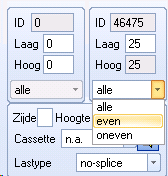
All: The entire fiber series is welded (standard functionality)
Even: Only the even fibers in the specified welding series are welded
Odd: Only the odd fibers in the specified welding series are welded
Improvements
•All entered data is now checked in one go when splicing and rejected where necessary
Fixes
•Fixed an issue where linked folders were not renamed if a patch unit number was changed.
•Fixed an issue where the last fibers in a splice scheme sometimes got the wrong color
•FttH design: Fixed an issue where not all channel lengths were calculated in the parts list
•FttH design: Fixed an issue where some channels disappeared after checking for connectability
•Contaminated Ground Map: Fixed an issue where the polygons of follow-up studies were not shown properly
7th of march 2019 11.1.39.X
Improvements
•Contaminated Ground Map: Additional surveys now have a standard depth of up to 60 centimeters
•Contaminated Ground Map: The geographical representation of soil applications and subsequent surveys have been adjusted so that the underlying layers remain visible
•It is now possible to link colors in the base tables to specific building types, which are visible in the thematic layers
•Zooming in the map by using the mouse wheel is now focused on the location of the cursor.
•Improvements have been made to the recently added functionality ‘adjusting FTU types in bulk’:
oRows that have already been processed are not processed again
oThe layout of the sheet is now retained after processing
Fixes
•FttH design: Problem solved where garden drillings got a wrong color in "Print FttH projects"
•FttH design: Problem solved where printing a splice scheme on A4 did not look good
•FttH design: Fixed problem where splice schemes in FTTH design environments could not display the right tube and fiber colors
•Contaminated Ground Map: problem solved where the project data was sometimes not filled
•Fixed a problem where removal of a contract was not possible if old project reports were linked to it
21st of February 2019 11.1.38.X
New functionalities
•Contaminated Ground Map: It is now possible to download all related reports from a follow-up research
•Contaminated Ground Map: It is now possible to save a PDF of the follow-up research
•The terminated fiber window now also shows the connector of the fibers
•A new thematic layer is available: turning it on shows the cable assignment by means of a self-chosen color distribution. This makes it even easier to see where the opportunities and bottlenecks in the network are
Improvements
•Contaminated Ground Map is now shown beneath the Cocon network
Fixes
•Fixed a problem with showing connections in geography
•Fixed a problem with showing network in other countries
•Fixed a problem in which the Splicetray does not move with the combi unit that it belongs to
February 7th, 2019 11.1.37.X
Attention: the progress bar in the splice window has been removed temporarily due to is rarely influencing the overall speed at which splices are added.
New functionalities
•FttH: It is now possible to adjust termination units in bulk when importing files in bulk
Solved problems
•Problems solved when showing objects in the Geo
•Problems solved when using the ruler
•Problem solved where the format of termination units was not approved after adding them
•Problem solved where streets were not always present in different coordinate systems
January 24th, 2019 11.1.36.X
Over the past two weeks, several issues that have arisen from the previous release have been fixed through hotfixes, including:
• Fixed an error where a 12-fiber fiber series could no longer be split off
• Fixed an error where the background map was not read when switching to another country
• Various errors resolved around changing coordinate systems between countries
• Fixed an error where it was no longer possible to create a Cocon user
• Fixed errors around the freezing or erratic behavior of the ruler
• Various crashes and error messages resolved concerning the memory consumption of Cocon
Improvements
• When changing the drilling type, it is now exclusively possible to pick an option that appears in the base tables
• If you press 'enter/return' in the comments field of the contract screen, you can continue on the next line
• The (Windows) taskbar now shows the name of the environment and the country it concerns
• When undoing a cut from now on a check is made on the reel numbers, if they are not equal on both sides a cut can not be undone
Solved problems
• Fixed an error where an enclosure could appear blocked, this error only occurred if a blocked enclosure was previously opened and the "next location" button was clicked
• Resolved an error that sometimes occurred after closing imported layers from the 'import file' screen
• Fixed an error where 'Close Cocon Layers' also closed the external layers
January 14th, 2019 11.1.35.X
Improvements
•We've optimized the Geo so we can implement new coordinate systems more easily
•You are now able to pick another coordinate system in the Geo
•The right mouse button menu in the Geo has been rebuilt completely to accommodate more functions in the future
•The overview map after the initial ground check will now show all contaminated ground types
•A multitude of improvements have been made in checking for connection availability in DP areas
Fixes
•Subsection name is now added to both fibers if the concurring box is checked
•We added an extra check on the existence of (rass)splices in splicetrays when using "replace by slack"
November 29th, 2018 11.1.32.X
Improvements
•We've made modifications to Cocon's backend processes which makes it run more smoothly
Fixes
•We've solved several errors and (small) bugs
November 19th, 2018 11.1.31.X
New functionalities
•You can now add an OLO as an administrator of ducts and cables from your edit windows
•Cables can also get a public registration status, which in turn wll make it possible to export them to Coconviewer
•We added a new button in the GEO screen ('Draw - Label') with which you can add labels to cables that are not connected to a duct(trajectory)
Improvements
•We've made modifications to Cocon's backend processes which makes it run more smoothly
Fixes
•We've solved several errors and (small) bugs
October 18th 2018 11.1.29.X
Improvements:
•Square selection tool will now also select cables and ducts when less than 50% falls within the square
Fixes:
•Default cablework is visible again in the bottom section of the main window
•Several small bugs and problems have been solved
October 4th 2018 11.1.28.X
Improvements:
•We optimized the code in several places
Fixes:
•Several small bugs and problems have been solved
September 20th 2018 11.1.27.5
New functionalities:
•Contaminated ground map: Follow-up research is now available, you can also check the status en location on the map
•Contaminated ground map: All lines are now shown in the geography; like soil information and follow-up research
•Contaminated ground map: All lines can be selected and the concurring line in the table is shown in the bottom left corner
Improvements:
•We added more auto scrollbars to tables that are scalable
•International phonenumbers can now be entered when examinating failures
Fixes:
•Several small bugs and problems have been solved
September 6th 2018 11.1.25.0
Improvements:
•We have been working hard on internal optimizations in forms and tables to improve performance and user-friendliness overall
•Several translations (NL-> ENG) and tooltips added and / or improved
July 19th 2018 11.1.22.0
Improvements:
•Columns with coordinates are now included when exporting Location data
•Several translations (NL-> ENG) and tooltips added and / or improved
Fixes:.
•Functionality behind button 'Filter on Projectowner' in cable work screen has been restored
•Using layer control after closing Geo no longer causes Cocon to crash
•Resolved various errors in the location overview
•There’s an extra check when (re-)entering a patch unit to see if it’s been placed on occupied / blocked positions
•You can add a comment from within the object list without having to select the object a second time in the map
•Importing various file extensions did not work after the previous release, this is now working properly again
•The FttH tab in cable work screen is no longer visible when this product is not applicable
•Functionality restored to the 'refresh' and 'search in Geo' buttons when entering a comment
•Fixed error when adding a new finishing unit in the base tables
•Error solved after accepting a project in the cable work window
•Fixed error in the 'add / change splices' window
June 28th 2018 11.1.21.0
New functionalities:
•You can add errormessages from ADVA and SIMAC equipment to the Cocon incidentlist
Improvements:.
•You can now adjust whether the back of frames is visible and available. When choosing 'not available', you can no longer erroneously place objects in the back of the frame and it will no longer appear in exports.
June 12th 2018 11.1.20.0
Fixes:
•Several errors have been resolved by means of a large-scale clean-up in the code
•Switching between windows with the key combination 'Ctrl + Tab' has been fixed
•After starting Cocon, it will have remembered whether you used enlarged icons in the toolbar last time
•Changing language from within Cocon is fixed and available via Help -> Language
May 31st 2018 11.1.19.0
New functionalities:
•ADVA and Simac systems can communicate error messages to Cocon
•We added more opportunities for reporting and exporting by implementing a new reporting framework
•It is now possible to filter by a choosing a custom timeframe in 'customer interruptions'
•Access to the 'customer occupancy' menu can now be authorized at group level and at user level.
Improvements:
•We have performed internal optimizations for performance and user-friendliness, some parts of Cocon may look slightly different than you are used to, such as the main menu and the right mouse button menu.
•When entering ports 'A' and 'B' you can now enter 10 characters
•Solved: known bugs in the item list
•Solved: the bug where geography (Mapinfo) crashes when drawing a FTTH channel
•CoconImport has been integrated into Cocon and is no longer an independent tool.
April 2018 11.0.86.16
•There is a new BAG layer available for the FTTH environments: the Tree layer. The layer has been placed in the BAG-manu, in the map contextmenu (right mousebutton).
When the Tree layer is open, the treedrillings can automatically be generated within the DP area.
The treedrillings can only be made on the locaties that are within the set parameters. For more information, see the Treedrillings page.
•A Google search bar was added to the map. The field may be used to search for a location, which is shown directly in the map.
•As of today the patchinformation report shows the port equipment, if filled in the terminated fiber screen.
•For one of our customers an exception has been build on the removal of sectionnames in the terminated fibers. The column port equipment is cleared, when the section name is removed.
Februari 2018 11.0.82.8
•We've take the results from the KTO to heart and spend time and effort to into improving the stability and speed of Cocon. This will be an continuous point of attention in development during the upcoming period.
•In the overview Customer usage the user can now select all email-addresses of 1 or more (series of) fibers. You may export these email-addresses or copy them to the clipboard. These addresses may then be pasted into your email application of choice, to inform customers directly.
•As of today Speer IT offers a new functionality to allow Active Operators to deliver patchorders, and process them.
Januari 2018 11.0.78.9
•A reminder: as announced in October 2017, per Januari 2018 we will no longer support Cocon 10. For further information see the release notes of October 2017.
•In addition to the regular daily back-up, an extra back-up has been implemented, which gives us the option to restore data from up to 1 hour ago.
We will use this additional back-up to restore (more recent) data, on a best-effort basis, in addition to the existing restore options.
•FTTH customers can now, while printing a DP area with the print FTTH area tool, select the BGT Topo and/or Kadastrale map along with the area.
• In the report Custome usage of the cable email adresses may be collected using the new 'collect email addresses' button: ![]()
December 2017 11.0.76.4
•During this month the project 'Automatic Design', developed together with Eurofiber, will be moved to the live environment.
This new development is based on a 'Simple design" of network construction, based on routingdata, which is processed automatically in Cocon. The proces is managed from WorkOn.
•In preparation of the deprecation of Cocon 10, all batchjobs have been reviewed and transitioned to Cocon 11.
•For one of our customers a thematic layer has been developed. It allowed for viewing the OLO (basetables) as a layer in the map.
•In the fiberrouting screen a routing ID is shown after searching for possible routings.
•When creating a linked file map, some namerestrictions have been applied to prevent conflicts with windows. The following names are now excluded:
CON, PRN, AUX, NUL, COM1, COM2, COM3, COM4, COM5, COM6, COM7, COM8, COM9, LPT1, LPT2, LPT3, LPT4, LPT5, LPT6, LPT7, LPT8 en LPT9
•To improve the printing of FttH network, several adjustments have been made, on request, to allow for printing with smaller margins.
•Upgrades have been made to the SLD and Spliceschemes, by substituting rasters with vector based images.
•The 7zip module was replaced by an internal module in the Cocon framework.
•Several translation issues in the English cocon version have been addressed. Feel free to notify Speer IT of any remaining translation issues.
•Last month over 150 service requests have been processed and solved.
November 2017 11.0.72.2
•The option to import Accesspoints has been added to the Import geografical object function in the geography.
After checking the option ![]() and selecting the excel-file, the option is given if imported objects should be of the type: Building or Accesspoint.
and selecting the excel-file, the option is given if imported objects should be of the type: Building or Accesspoint.
•For one of our customers a HUP / multi-DAC concept has been built.
•In the Report sections you may now display the connection in the future network.
October 2017 11.70.6
•At the start of 2017, Cocon 11 become the leading product and most of our customers have moved since. The new developments and improvements made in the past year have only been implemented in Cocon 11.
| Because of all the changes made, Cocon 10 is now outdated in both technique and functionality. Cocon 11 has, after some fine tuning, proven to be a worthy successor. |
| Starting from januari 2018, we will no longer support Cocon 10. This means that no more modifications will be done, and bugs will nog longer be fixed. Normally we would like to thanks Cocon 10 for its services, but as it is software and it would be a bit silly, we won't. |
| So instead we would like to thank all our customers and users for their engagement and feedback in the development of Cocon 10 and Cocon 11. |
September 2017 11.68.7
•It is now possible to view objects in the geography from the confirm / cancel cablework screen. By selecting the objects in the grid and then clicking the rightmouse button a contextmenu opens. With this option 'Show in geography' all selected objects from a single grid will be shown in the geography.
•In the basetables a block button has been added in the following screens: Maintain frame type, Maintain subduct systems, Accesspoint type, Enclosure type, Splice cassete type, Maintain termination type.
By blocking an objecttype in the basetables, objects may no longer be assigned this type / specification.
•In the option screen, in the trace tab, a button has been placed to reset Cocon back to factory settings.
•In the CTTH/CIFTTH environment it is now possible to add multiple domains to the install company basetable, by seperating them with a ;. e.g. @speerworks.nl;@speerit.nl
August 2017 11.0.64.1
•A new menu item is now available: "Maintenance". Here you can find customerarea links, patchorders and the registration of active POP operators.
•In the various bar of the map you will now find a new category: "Thematic view". The buttons in this category will open a new part of the screen with which you can load and change different thematic layers. You can find more information on this page: "Thematic view"
Juni 2017 11.0.57.9
•If there are any question open in an enclosure, en exclamation mark will be shown in the edit splice scheme screen. ![]()
•A fifth tab has been added to the Maintain Incidents screen, to which sectionnames may be added.
•When in the Accesspoint or Enclosure basetable are given an order (number), they will be sorted by the order in the pull-down menu item of the place/edit object screen.
•In a future update, this month, a patch-icon will be placed in line in the Maintain Terminated Fibers screne, whenever there is a patch placed on the fiber, regardless of the status of the patch.
•Bij setting a database variable (done by the Servicedesk) it is possible to hide a cable by type in the geografy. This type will not show in the objectlist, when the user clicks on the object. The user can however search for the object, in the objectlist and show it in the by geography (highlight).
•Bij setting a database variable (done by the Servicedesk) it is possible to edit the order of objects in the sectionsnames ('Postalcode Location' or 'Location Postalcode') and the seperation symbols (standard - en /)
For changes you can contact the Speer IT servicedesk.
May 2017 11.0.54.5
•Objects can be moved vertically by placing the letter V in front of the distance. This alters the 'Move object' direction by 90 degrees, to vertical movement.
Orientation: Left: -x / Right: x / Up: Vx / Down: V-x
•The fiber- and traject routing tools ![]() in the geography have been modified. The function no longer requires a double click, but has been converted to a dropdownmenu.
in the geography have been modified. The function no longer requires a double click, but has been converted to a dropdownmenu.
You can now click on the arrow to open the dropdownmenu and select the routing tool of choice.
•In the menu item 'Window' in the non-geografie it is now possible to sort windows using the keys F5 to F8.
April 2017 11.0.50.9
•95% of the users are now using Cocon 11. By making technical adjustments we are improving both the stability and the performance of Cocon.
•By setting a database setting it is possible to keep cables green from certain owners.The same applies to (sub)ducts where owners can be edited.
•In the screen Splice ducts the user can specify if a duct is linked to another duct (splice) or bypasses the accesspoint (no-splice).
•In the screen Enter ducts 2 new buttons have been added. One ![]() shows the entire ductconnection in the geography, the other
shows the entire ductconnection in the geography, the other ![]() opens a screen with duct connection routes.
opens a screen with duct connection routes.
•In the screen Enter ducts it is now possible to use the ![]() button to link any unlinked cable to a available duct, based on the field value which determines sorting.
button to link any unlinked cable to a available duct, based on the field value which determines sorting.
•In the screen Duct report an Excel export can be made from the routes with the spliced connections, for one specific (sub)ducts, equal to the function Report on duct splices in the geography
•In a future update, this month, it will be made possible to show External owners in the geography as a thematic layer. In the basetable, the Maintain business table > OLO screen, two columns will be added. ( Color and Selectable )
In the geography the layer can turned off/on in the report section of the 'Various' tab in the ribbon. ![]()
February 2017 11.0.44.3
•There is a new search option added to the maintain terminated fibers screen and the report on sections screen. It is possible to search by 'subsection'.
This 'subsection' can be registered at the connection report of cable (new).
•In the maintain terminated fibers it is also possible to search by 'ring name / customer name'.
November 2016 11.0.38.8
•If there is a checkmark set at the ' extensive' box in the attenuation report, address A and B will be shown in the grid.
•The layer with available ducts in the geography is from now on sorted on color. The duct with the highest number of available ducts will shown on top. Previously, these colors were displayed randomly.
October 2016 11.0.36.6
•There is a new functionality implemented. It is possible to arrange open windows in Cocon in several ways.
You can use the following buttons:
F5 -> Cascade
F6 -> Tile horizontal
F7 -> Tile Vertical
F8 -> Arrange icons (When forms are minimized and dragged around, this arranges the icons at the base.)
August 2016 11.0.36.5
•The 'Quick access Bar Manager' screen has been introduced. With this screen it is possible to create or manage one or more personal toolbars.
Cocon users can share these toolbars. They can be imported and exported.
July 2016 11.0.36.4
•The Minimap will show all search results of objects. The type of object will pop up in the Streetview part of the Minimap.
This will only happen if Streetview is available at that location.
June 2016 11.0.36.3
•The Minimap is a new functionality that is created in Cocon 11.
The Minimap shows the entire geography. The lines will show where you are located in the map at that moment.
Also, it is possible to use a zoom functionality in the Minimap without actually using the taskbar.
Also, Google Maps and Google Streetview can be accessed from the Minimap.
May 2016 11.0.36.2
•There are a view changes made regarding the selection tool in Cocon. When you click in the map a circle will appear around that point.
The circle will appoint an area whereby all of the objects within the circle are given in the results. If you click in an area where there are no objects, the circle will increase until the nearest object is reached within the circle.
The closer to the ground the function is used, the more secure the function will work.For example, if you click on a cable, Cocon will show the objects within the circle, and not the objects which are lying nearby.
This results in in the fact that the outcome will be shown within 2 seconds, regardless the speed of your network.
April 2016 11.0.36.1
•In the screen where you can you can define or check the relations between cables and ducts it is possible to relate a cable to all subducts which are connected by duct splices.
| Cocon will first ask if this action is intended. All other links to the same cable will be removed. Also in this screen it is possible to show all relations from a specific cable. |
•In the report on duct connection a new column with 'subduct' is added.
•There is a new check added to the 'determine duct route' function which will check whether there are relations with the ducts incorrect.
| The user is then asked whether it should be removed. |
•From now on it is possible to make future cut in an excisting accesspoint. For this the status in the cut-screen should be set to the status 'reserved'
•The historical infomation about fiber usage at the terminated fiber screen is from now on date descending, so the previous occupation is shown first.
•Addresses will be visible at the Excel exports of the geographical connections (If applicable).
March 2016 10.7.1
•From now on, there will be a progress bar visible at the report of cable usage screen.The progress bar will only be visible when there are twenty or more fibers in a cable and the option to show future endpoints is activated
•The direction of a cable is now also indicated in parentheses on splice schemes. This direction will only be displayed if the cable name is presented on the splice scheme.
•When external cables are set invisible, they will no longer be displayed in the object list when accidentally clicked on the route of an external cable. The selection tool which is based on a selected square, continues to work in the old way.
•During the import of a Microstation CAD drawing (DGN format) it is now possible to indicate that the names of the layers should be visible in the drawing and need to be imported. Previously it was only possible to select layer numbers.
•The BGT data layer and the digital 'kadaster map' layer are both introduced into the map of Cocon. It is possible to open these layers the same way as opening the BAG layer. (Only available in dutch environments)
•Using the selection tool while the BAG layer is also open, addresses will be shown as last. Before this change, addresses where displayed as first. (Only available in dutch environments)
•Also non visible cables, abandoned cables, ducts and drillings will no longer be displayed in the object list. However it is possible to find these objects by searching on name or spanid.
| Show objects in the map of Cocon from the object list is possible. |
•Several types of frames with the same colors can be displayed from the base tables.
Februari 2016 10.7.1
•It is now possible to create a duct, directly from the 'routing screen' which will match the digging part.
•In the 'report on locations screen' it is now also possible to search by section number or KM indication.
| These values can also be found in the grid as well as the addition 'jump'. |
January 2016 10.7.1
•In the right click menu in the geography of Cocon is the option 'overview duct routes' added.
With this option it is possible to open a screen where an overview is presented of the duct routes, which are presented under the specific click in the geography.
This option will not be automatically visible. It needs to be authorized per user or group.
•There is a checkbox added in the 'report on duct routes screen'. When this checkbox is selected, extra information will be shown about the duct results in the grid.
Ducts, subducts, attached files, owners, used by, will be displayed per duct.
•From now on it is possible to block or unblock building types from the base tables ' building type'. The types which are blocked are not available in the dropdown menu while entering or change a building.
•By giving a right mouse click in the map of Cocon it is possible to open a new topo layer called 'BGT' (only visible in the map of the Netherlands). This topo layer is still under construction at the ' Kadaster'.
That's why this layer won't be visible in the whole map. The maximum zoom to view this layer is 4.5 km. Opening this layer will refresh all topo data. Saving the map will include this layer in the saving file.
•It is possible to insert reelnumbers in the 'insert duct screen'.
•When labels were requestes in the map of Cocon they could overlap each other. As a result, labels were sometimes hard to read. From today, the ' smart labeling' is active.
It will automatically place a label in the best position. You can turn of this option in the options screen of Cocon.
December 2015 10.6.1
•Whenever a project is closed in Cocon, several database controls will be activated for the specific project.
These actions can be set by the servicedesk, in collaboration with the application controller.
•The cables in the map of Cocon will be presented in the following order:
1) Future cable (on top)
2) Marked cable
3) Own network cable
4 ) External network cable
November 2015 10.6.1
•It is now possible to indicate that an accesspoint is 'out of order. In that case the accesspoint will be invisible. The rest of the data remain unchanged. It has the same method as routes.
(when this function is not active in your environment please contact the servicedesk).
•From now on, the history of changes in enclosure-data will be tracked. In the screen 'enter / change point object' it is possible to view the history of the enclosure when this type of object is selected.
•When copying a section name at the 'maintain terminated fibers' screen, the subsection will also be taken during the action.
•When a connection is set to status 6 (spare fiber), it will be covered in this status for the whole connection, and not only at the end points.
•The smiley button in the insert splices screen has a new position. Some users accidentally clicked on this button.
October 2015 10.6.1
•In the screens 'Insert building' and 'insert point object (accessoint)' it is possible to specify who and when last visited, or is going to visit the building or accesspoint.
•There is a new button ![]() added in the 'insert splices' screen. If there should be future splices, and these are selected, this button can save work and time. Cocon will split the existing series, the series which have to be removed will be served for removal , the remaining spare - fibers will be reserved in the right cassette and determine the correct cassette for the new splice. The new splice will also be made.
added in the 'insert splices' screen. If there should be future splices, and these are selected, this button can save work and time. Cocon will split the existing series, the series which have to be removed will be served for removal , the remaining spare - fibers will be reserved in the right cassette and determine the correct cassette for the new splice. The new splice will also be made.
All these activities are registered for the selected project and the related default executive contractor.
•When In the screen 'failure examinaton' is chosen to define a Spof there, will be a cross displayed in the geography when a Spof is found and also on all the places where it is possible to place a Spof.
Thereby, a polygon will shown around the Spof. With placing that polygon it is clearer to see where two cables / section names are closer together than the specified distance.
•From the user- & group authorization screen you can select the 'treeview' button ![]() to make an export. From now on this export will be displayed with colors to indicate which authorizations are assigned.
to make an export. From now on this export will be displayed with colors to indicate which authorizations are assigned.
Green = function available for user or group, red= function is not available.
September 2015 10.6.1
•When removing a reserved splice, the details from WorkOnField are also stored in the historic overview. This ensures that for example the process comments of splicers are always available.
•A textbox has been added in the Report on history splices screen. This textbox shows the complete text of the selected cell in the grid. If a text contains multiple carriage returns, as with process comments, this text will be separated by the symbol “ > “.
•Changes have been made to the checks on cable lengths when edited in Edit Span. There are now checks on 3 different scenarios: 1. Is the average length of "cables" more than 10% different from the geographical length? 2. Is there a slack length in the middle of the cable (not at the endpoints) and is it bigger than 4 times the standard slack length? 3. Is there a slack length at the beginning and/or end of the cable and is it bigger than 10 times the standard slack length? If one or more of these checks are positive then Cocon will show a message and will continue to work with the geographical length. The error will be shown before committing the changes to the lengths. It is now also possible to enter a slack length of 0 at the end points of the cable.
•You can now generate a blocked area around selected objects. If one or more objects have been selected in the geography, either by "show in geography" or by selecting objects by hand (these can also be municipal borders, railroads, buildings, etc.), you can then go to the right click menu and choose -> Various -> Generate a route upon the given selection.
•Cocon will remember the last 10 search actions in the 'find geo location' screen.
August 2015 10.6.1
•It turns out that functional errors appear on a regular base in the database. This is because several projects are confirmed in which the data is not accurate or complete yet.
There is now, a mechanism built in, that will check a project at the time of confirmation.
Once an error is discovered, it will be reported in the screen. Via the Explorer button there will be an explanation displayed in a readable format.
If there are no errors, nothing will change. If there are no objects selected for confirmation, after OK only the checks will run.This is intended for users who want to check their work in advance.
In case of questions please contact the Service desk by Speer IT.
•By selecting one or more objects in the geography it is now possible to create a route based on the selected objects. After making a selection give a right mouse click --> various --> generate a route upon the given selection. A new route will be introduced.
•In the option screen of Cocon in the tab 'geography' it is now possible to select to show all cables with various statuses in the color green and all the ducts in the color black.
•It is not possible to add a reserved splice or a splice reserved for removal whenever there is already splice present with an indication that there is no work needed. The splice will be rejected.
•It is possible to manage authorization per button and per user in Cocon. All the buttons from the show, edit, new, various, compare, search, draw and FTTH toolbar can be managed from the user authorization screen.
In this screen you will find a new authorization item called 'map settings'.
July 2015 10.6.1
•Several changes has been made recording to drawing routes in Cocon. These changes will apply when routes overlap each other or when a new route has a similar name as an existing route.
For more information check the maintain route screen.
•When in the 'split line' screen is chosen for fiber status, the deviating fiber status (status other than planned, in use or planned for removal) will be taken over on the new cable parts.
•Cable lengths can now also be entered as 0. Previously this was at least 1.
•SQL queries which are created and emailed via batch commands, can now also be saved as CSV file; the Speer IT service desk can adjust this per query.
•If in the cable work screen is chosen for releasing objects, also the fibers which are involved in the cable work will be disconnected.
During closing a cable work it will also be controlled for existing linked fibers, this should not be present before the cable work may be closed.
•In the report on cable usage overview screen it is possible to view a connection and attenuation with SP. SP stands for service priority.
•While entering routes in Cocon it is now possible to remove overlapping areas from existing routes, overlapping areas removed from newly introduced routes or take no action.
This only applies to the same type of routes.
June 2015 10.6.1
•By the introduction of an Excel button in the 'maintain customers' screen it is possible to generate an overview which will measure the lengths of the complete connections from A to B per customer.
The lowest position from each section name will be picked up and from this point an attenuation overview will be created. The total length will be shown.
Section names that appear more than once are only counted once.
Note: the current and future connections are both included in this overview.
In addition to information as the location name, address data, section name, project number, contract number and the status of connection, the overview will also display the number of splices and patches.
On the basis of these data it is possible to calculate the average fiber length per connection.
The last line shows the total number of connections and the total length of all connections.
May 2015 10.6.1
•If no install company was added during the insert of a project and you will enter this later, all network components will be supplemented by this new install company.
Also, the field of external contacts will be filled with the new domain of this new install company but only when this is added to the base tables.
•It is no longer possible to change the detail status in de base tables. Deleting them was already impossible. It is allowed to add an extra status.
April 2015 10.6.1
•The OpenStreetMap data which serves as background of Cocon is from now on, for all Dutch Cocon environments instead of quarterly, monthly updated.
The postal code, housenumber-data will also be updated every month.
This was previously only known from the land registry, but starting this month as they are known from post addresses.
Apart from the monthly update, the BAG data provides also more options for all Dutch Cocon environments.
You can choose to present the Bag layer based on the number of addresses in a building, the status of the building or the function of the building.
The explanation of the use of new colors will be displayed.
•The loading time of the object list in Cocon is increased when using the selection tool.
•In Cocon you can indicate in the splice scheme that a splice is present. This will mean that a planned splice is not made and a splice, reserved for removal not need to be removed.
Until now, a user could change the indication for a planned splice and leave the splice reserved for removal as they are.
This can lead to a wrong handling in the automatic confirmation in WorkonField.
In the new version, once this indication at a splice (series) is changed, the status of the related splice (series) will be changed automatically.
Also, whenever necessary the related splices will be split up. The confirmation email which will be send after this action, will tell how many related splices are changed or split up.
•In the manage cable screen (edit span SpanID) it is also possible to change the location of a slack.
Cocon will search for locations within 15 meters, up to 4 accespoints and 4 buildings, sorted by distance and then by name.
•A few customers have indicated that the scale indicator in the buttom right of the corner of the print of the map can be confusing.
This is the scale that is valid for the computer screen at the time of making the print.
For this reason, this scale designation is replaced by the 'zoom' of the map at the time of printing.
This value indicates the width (in meters or kilometers) of the map at the time of printing.
This value says a lot more.
March 2015 10.5.2
•In the screen change client it is possible to change the section name. These changes will be implemented on the server, section name, cable occupation and termination positions.
There will be no new section name, the current section name will be overwritten.
February 2015 10.5.2
•In the central drawing layer, text objects are not saved. Nowadays a point with a label will appear. This so that it's possible to move or delete these texts.
•You can set / change the name while entering or changing risk areas. Cocon also remembers the last entered area and the type of blocking.
January 2015 10.5.2
•While entering or changing a duct, the field 'used by' will be rejected when there is a cable attached to the duct. It's impossible to fill the field 'used by' when a duct is attached to a cable.
December 2014 10.5.2
•Creating a cable package is now also possible from the 'maintain terminated fibers' screen.
•Enter detail data in the 'insert / change patch unit' screen is no longer depending on if there are any patches set. These are taken over by the new fibers..
When the inserted series are smaller than the current series, the other patches will be removed.
•When a slack will be moved during editing the geography a pop up will appear with the question if you also want to move the related objects. From now on, also a new location for the slack can be determined, only when the distance is further than 5 meters from the old location.
November 2014 10.5.2
•While entering of change building data it is possible to change the alias if this is used in the working environment.
•While entering a handhole with an enclosure at the same time it is possible to add a status to the objects.
Cocon will recognize when these statuses are different from each other and will ask is this is the intended action.
This also applies when entering a building with a frame or a duct and a cable at the same time.
•The term 'reserved' for status 0 is replaced for 'planned'.
•There is a new screen where it is possible to change an email address or domain for the Cocon environment.
You will find this screen here: File --> authorization --> change email address.
•In the report of rack lay-out screen the status of the termination unit wil be displayed in colors.
October 2014 10.5.2
•In the splices screen you will find a column where the number of top 10 connections are displayed. This number has a relation with the number of connections which are going trough the fiberserie on the same line. This value is supplemented with the number of top 10 connections which is related to the cassette.
•In the screen 'maintain directories attached files' was always shown as a most top only. Others screens were blocked. From now on this is no longer so.
•WGS84 coordinates are on request also visible in the output of the distance calculator. For more information please contact the Servicedesk of Speer IT.
September 2014 10.5.2
•In the screen 'change reservations' it's possible to generate patches automatically. Patches from and to the same cable are excluded during this process.
August 2014 10.5.1
•From now on it's possible to show the tube-numbers on the splice scheme. If you want this information on the splice scheme please send an e-mail to the servicedesk and they will enable this feature.
•There is a new geography button added In the screen managing location translation. With this button it's possible to show a selected 'location_name_nw' directly in the geography of Cocon.
•Also, a new feature in the managing location translation screen is the checkbox. When you set a check mark in the checkbox, only the lines which need to be filled are displayed.
•During the import of an extern cable pack, a file with all the locations will be included in the import. As a result, the location translation table is partially completed, and need to be supplemented only.
(This applies only when the import is based on contract number)
July, 2014 10.5.1
•Opening and closing the map for update (When available) will no longer close the Mapinfo-instance, which will make the process smoother and faster.
•In the 'report on connection', 'report on attenuation' and 'report on cable usage' screens, the owner column will now show the name of the owner of the external cable instead of the terms 'access', 'core' or 'unknown'.
The background of this field will be colored orange as well.
•In the screen 'maintain incidents' it's possible to show the history for a selected incident or all incidents. Thereby it's possible to export these details into Excel.
June, 2014 10.5.1
•In the screen in which accesspoints are managed, it is possible to set a check mark (field: 'jump'). With this, the user can specify that a free transfer from an network location owner to another may be made.
This is used with automatically routing.
May, 2014 10.5.1
•Several screens will load faster.This is especially noticeable in large Cocon environments. If a window was opened, several preferred lists were also filled immediately. Some of these, such as project- or contract number, are quite long and took extra time to build up the screen. These preferred lists will now, only load when a list is selected with the benefit that the main screen will load faster. The consequence is that the preferred list will have a slight wait. This is of course only the first time.
•The locations In the network counting are now also counted per route.
•Windowcut confirmation from the splice screen. If there are splices (planned for lifting) on the side of the windowcut, they will no longer be a hindrance for the confirmation of the windowcut. They are automatically after confirmation message with status planned for lifting linked to the new cable.
•For FTTH operators. If the geography for mutation is opened, the default project number is directly linked to the most common project in that particular visible part of the map. When there is more than one project, the user will get a selection screen.
The project that is first mentioned in that screen, is the most common.
April 2014, 10.4.2
•The position of the button with the eye ( show cables of others ) will be remembered so that the situation by starting up will be the same when closing down the map.
•Divers changes to WorkononField ( confirmation & changing cables and enclosures etc )
•The new Cablepack functionality has been rolled out. Finishing positions will be exported as of now. Previous completions can be overwritten via Zipflies. More information available at the serviced desk.
•From the splice screen you can confirm overall a windowcut . An extra field has been added in the grid with the executive contractor. The project number can be changed with the pencil button.
•Document management; documents can no longer be added to closed projects
•Enhancements are performed in the login “functionality”. Improved encodings via the SMS alerts and the management of SMS users has been added. More info available at the service desk.
•A new version of the cabinet layout has been rolled out. It is easier to retrieve data and you can zoom in on details. Elements can be placed next to each other on the same level.
March 2014, 10.4.2
•If an enclosure is entered in an existing accespoint, the type of accespoint will be taken over to the type of enclosure, if this accespoint exists as type of enclosure. This will also be adapted if an accespoint is entered at the same time as the enclosure and the type of accespoint is adapted.
February 2014, 10.4.2
•If a new route is entered with an existing name, the new entered geographic area will be added to the existing route, after you confirmed the question asked.
•It is possible to cut directly in front of a buried cable with a new handhole and gco. You need to ask our service desk to give you the rights.
•With manage "cable types" it is possible to open the map "linked files" for the shown file. This map will be created if 'not exists.
•It is possible to create an export of all types of cables with their fibers and tubes. You have to use the Excel button. Per cable type a new sheet is used. So this can take a couple of minutes.
•Drillings provided with an owner can be blocked orange in the geography, ask the service desk to help you with this. The status must be in use, no detail status allowed and the drilling can not be marked. This counts for all users in the work environment.
•In the screen "change span " an extra column is added. This will be filled from WorkonField ( not for all customers ) and will indicate if the tape measure can be read outside or not.
•Overview "workonfield orders" gives an overview of processed and to be processed orders ( not for all customers )
•Connected files for enclosures will be put in the same main location as Accespoints. With this difference that the last map will be named "enclosure" instead of accespoint ( only if the enclosure map already exists )
•Via company tables the WorkonField documents can be managed.
•If cables related to the location will be changed in the geography, the relation with the frames of enclosures will be changed along. Of course the user need to confirm this. No splices can be presence in an enclosure or patches on a frame ( if the location changes ) If a frame cable changes, the patchpanels and spliceunits will be taken to the new frame
•With changing of an accespoint name during entering an accespoint or enclosure, the name of the enclosure will be added in a more efficient way. This change counts for entering accespoints and enclosures as well of cutting accespoints and enclosures.
January 2014, version 10.4.2
•In the current cable usage overview, cables finished on a patch panel and cut in the future, were not always shown when the fiber on the other side of the connection was not terminated. This is solved.
•Also, the connection status is emptied in this overview, if the line section is empty and the connection status is equal to "1" ( in use ) The background color of the future line section will be yellow if this will be cancelled in the future.
•As of this version there's a check if the tube relation is ok by confirming the cables. If this is not ok, a note will be made in the handling report. The cable will be confirmed. If the whole cable is located in 1 building no error will be given.
•Registration of incidents is now possible from the geography. Also a number of improvements are made in the handling. A.g. multiple incidents can be shown in the the map. From this version a historical file will be build with all incidents. This will make it more clear who reported the incident or changed the status.
•If a cable or connection status of a planned interruption is involved in an incident with status "<> solved" , the interruption can not be activated! This also counts for interruptions or incidents in the protection path.
•On the geographic submenu ( right mouse button in the map ) " divers" an extra function is added > "open TAB directory ". This function is meant to open directly the map with written imported layers. By selecting this function, a screen is opened with all layers who are imported as an external file.
•By double clicking on a layer - name, the directory tab with files will be opened in explorer. By selecting multiple layers with checkmarks and pushing the "map button ", multiple explorers will be opened.
December, 2013 version 10.4.2
•In the screen “ interruption” a new functionality has been added to prepare an Excel export of all connections in the interruption or all to interrupt connections of that day.
November, 2013 version 10.4.2
•The object list in the geography can now be sorted. Double click on the upper line of the required column. Again a double click gives a descending sort.
•The performance of turning off a failure in larger environments has greatly improved.
•As of now, duct splices can be registered in the present and future view. In the present view the routes/tubes will be showed with status ( 1 ) in use and ( 2 ) removal. In the future view ( 1 ) in use and ( 0 ) planned.
•In the duct splice scheme in the geography, the sub duct number behind the tube has been added. Also colors will be used, depending on the status of the relevant objects.
September, 2013 version 10.4.2
•In the termination overview, the comments field of the building has been added.
•In divers connection overviews, if one or more lines are selected, just the selected part of the connection will be shown, by using the geo button after the selection.
August, 2013 version 10.4.2
•In the screen "Rass splice" the option has been added to show the data of ( 1 ) ODF or potential ( 1 ) a splice unit number. The amount of data decreases on this screen, which makes it more clear. Besides, by entering Rass splices, the lines in the two upper grids ( after entering the splice ) will remain in the same position. This makes it easier to enter multiple Rass splices in sequence.
•The filter "only show - non sliced lines"has been improved.
•By entering twice the same cassette / position, you can choose between splice and no splice.
•As of now, while checking an interruption of a server or protection path, we'll check, in case of a same date, if the time window differs. Is this the case, the interruption is allowed.
•In area's with multiple sets of background dates, the active set will be retained after disconnecting the geography. A.g. Holland and Belgium. This set will be chosen automatically after starting up.
•In the screen "overview tubes" ( where tubes can be entered and changed ) a button has been added which data can be stored without closing the screen. In particular handy by entering new tubes and filling out sub duct systems.
July, 2013 version 10.4.2
•A few changes are made regarding cable lengths and fibers. The slack in both ground and tube will be processed in the cable length instead of just the fiber length. An option is built to fix the twist factor per tube per cable. ( manage cable types ) The twists can significantly differ if "large capacity cables" are built up layered. When setting out errors in external cables, we're taking into account the ration between drawn lengths and given lengths. The accuracy of setting out errors has been improved. For more information check "manage attenuation and length factors.
•Open layers from other settings, right mouse button in the geography; there's an option to choose which layers need to be opened. This option will be remembered for the next time. If, in the option screen, is set "store and re-open imported layers", the selected environments will open automatically.
June, 2013 version 10.4.2
•If desired, the servicedesk can set Cocon twice next to each other in your environment.
•Sometimes it is impossible to pick up un object that "lies underneath " another object. With the right mouse button you can give distance to this object so that the object can be picked up.
•The drawing layer in Cocon, where users can import objects etc, can as of now be copied to another location on the network with a specified name. > select the right mouse button in the map >> tab "divers">> choose "copy drawing layer". Note: this will only functioning if the layer is "not central".
May, 2013 version 10.4.2
•In the screen import building / termination unit via the geography you have the possibility to take over the imported termination unit name / type. Therefore you need the “D” button ( D of duplicate ) AT that moment the latest imported values will be loaded.
•As of this version there’s the possibility to automatically weld on both sides by importing a cable. The import screen will appear after drawing a cable. You can place a checkmark on both a and b side of the cable. It’s then determined if there’s a cable with the same name and cable type on the conscious enclosure. In this case, all, not welded fibers will be welded as “no-splice”. If desired, the helpdesk can turn off this functionality.
•If a cable will be imported without an enclosure or frame at the drawn cable at the begin or end point, you can choose to select a type of enclosure and a status. An enclosure will be made at the beginning or end of the cable. If you’re not selecting anything, a slack will be made, as usual. Standardly this functionality is turned off. If desired, the helpdesk can turn on this functionality.
•If a route is imported without an access point or building is found at the beginning or end, you can choose to select a access point type and a status. ( for this change a tube end will be generated with the last used status ) An access point will be made at the beginning or the end. If this is not selected, as usual, a tube end will be made.
•If an access point is moved geographically, the frames in the access points will be changed as well after you choose to change the related buildings. As usual in this functionality, this will only works in the situation that you change 1 access point.
April, 2013 version 10.4.2
•In the screen enter / change building, the last entered or changed owner of this building/frame will be remembered and with a new entry standard used.
•The side of a splice cassette can now be filled with a "? ". At that moment all other field will be emptied or provided with a default value. This value refers to the fact that a splice is made, but the details of the splice cassette are unknown.
March, 2013 version 10.4.2
•As of now, the diameter of a cable will be show in the screen "insert tube ". Behind the cable name or at the end of a combobox if the cable can be selected.
•Verify relation cable/ tube is now available for cables ending on both sides of a slack.
•The possibility to secure and calculate the values of Chromatic Dispersion has been added ( manage attenuation factors and overview )
•In the section overview a search button has been added. With this button you can add existing data into the grid.
Februari, 2013 version 10.4.2
•In the tool "adjust object location to the drawing trench" you had the possibility to select in the object list, which object to take or not. This was a bit confusing now and than. For this reason, after a line is drawn with a new trench, a big screen will pop up with all possible objects involved. With 1 click on a line you can select or deselect 1 or more objects. Standard everything is selected. By 1 click on the header of the 1st column, all objects can be turned on or off. After "OK" the data will adjusted after which agreement can be given to the changes.
•As of this version Esri-shape files can be read by importing external files.
•As of this version Esri-shape files can be created by the export functions.
•When drawing a new cable, e new route or reading of a cable pack no correct end points are found, the line will be shown in the geography. This line can be used to redrawn a new line over the existing line by using the shift button.
•The setting in terms of zoom levels for support files will now be stored, if the user has set this option. Mind this; if layers are visible for a long time and there's a large size of data, this will have a negative influence on the map performance.
•Several structural problems are solved by deleting reports. By these reports it seemed Cocon was stalled.
•The same counts for progress bars
•A new cable usage overview is implemented in Cocon. The new one gives a far more clearer picture.
•Ten temporary layers will be created, whereby with certainty the most available cable is on top of the map and the less available one on the bottom. By this change, the meaning of the different colors need to be checked in the layer control instead of the agenda. A layer named "U_17_24_free_fibers" shows all cables with available fibers between 17 and 24.
Januari, 2013 version 10.4.2
•As of now, Esri shape files can directly be read into Cocon by the import tool in the geography. .
•In the screen “overview location” a possibility is added which all selected locations will be checked on address correctness. Find a few locations, select these in the grid and press on the button with the green checkmark. In the row “description” the result of the check will be shown. It is assumed that the address point is in the building with the same address details. Deviations will be reported.
•By using “escape” in the calendar functions of the interruptions, the calendar view can be closed directly. ( some function as “close calendar “.
•By double clicking in the grid of the first row of the relations ( via overview locations, routes and cable usage ) the selected object in the object list of the map will be shown.
•By use of MapInfo 10.0 and higher in combination with OSM data, all street labels are set automatically so that they shadowing the road contours.
•Authorization on status and detail status can be adapted per user.
•As of now, when closing a project there’s a check if all documents are accepted and closed.
•When importing new cable work you can select the permitted project materials by using a template. Therefore, at least, 1 cable work needs to be created with a project number starting with “TEMPLATE_..”. to all those specific template assigned materials, will be recorded to the new created project. Afterwards, project materials can be removed and added. ( by using “manage project materials under master files.
•Project names starting with “TEMPLATE_ “can not be used for the import of network objects.
•With managing the project materials, an overview can be shown of all project materials of the selected project. If no specific project is selected, all project materials of all projects will be shown. The overview can be exported to Excel.
•From the screen “cable work “ you can go directly to the screen “ manage project materials “.
December, 2012 version 10.4.2
•Improvements in the performance of FTTH environments.
November, 2012 version 10.4.1
•For the latest news and updates of Speer, you can follow us on Twitter https://twitter.com/Speer_IT
•A link with CycloMedia aerial photographs and GlobeSpotter is operational and per customer and per user adjustable. Only for customers who have an agreement with CycloMedia can this link be activated.
•From the objectlist in the geography, the cable type can be choosen by objects before "show cable/tube - relation ". The conscious cable will be shown bold ( green ) and the frame will be coloured red in places where the cable is not connected to a tube. It is easy to check wether the geographical relationship between the tube and cable is fully or incomplete. Standard, only the part of the cable outside a building is considered. If you use the "control "button during making this choice, also the buildings insight are checked. If the lenght of the related tube has more than 5% deviation of the cable lenght, this will be noticed and the lenghts of cables and tubes will be shown. There's a notification if the cable is connected twice on a route.
•In the screen " remove object" a checkmark can be turned on, which the notification will be surpressed after removing.
•The registration of drain systems is possible in Cocon. Both underground and above ground.
• As soon as a line section is copied in the screen "finished fibers", or when a checkmark for the same action is present in the connection overview, the section name was not always fully taken into the complete connection if this connection was already occupied with the divergent line section. From now on this will be done on all places where the line section corresponds with the line section which the connection on the to copy location
•In the connection overview ( change ) standard, the pulldown box with statuses will be shown. Up to now this was shown if the field with statuses was selected. This field is now made invisible. Improvements in the performance of FTTH environments.
October, 2012 version 10.4.1
•In the screen "interruptions", the text that is selected to send to clients, can be adjusted afterwards.
•Several improvements in speed and result in the fiber routing.
•In the screen "splices"a button has been added so that the selected cables or fibers can be highlighted.
September, 2012 version 10.4.1
•When importing an Excel sheet, the ability is built to record a column with a Cocon - type name. As in this column the value of existing access point types are recorded per line, the symbol associated with this object type is generated. If the desired types are missing, you can contact the service desk. They'll add these types and the corresponding symbols.
•If in the cabling screen, the default installation is adjusted, the question will be asked if this has to be adjusted with all project objects. When positive answered, this will be carried out.
•Splice overviews have been adjusted on a better representation of patches to fibreless patch positions. The lines of these positions in the overview, will be suppressed. The equipment port of these positions is shown, while the position information is shown on the other side of the patch.
•In preparation for a new functionality , it is possible to define the width of a frame ( company table, type of frame ) and to start the count of height units at the bottom of the frame. Both of these values are still not used in Cocon. As of this version the layout of the grid is remembered.
•Various improvements in speed and results in the fibre routines.
•A button has been added in the screen splices which the selected cables or fibres can be highlighted. Press once > shows the selected cables. Press twice > shows the selected fibres. Press three times> everything is removed.
August, 2012 version 10.4.1
•When displaying the Core / Access / Unknown network in the geography with the core / access button, this version also has a layer shown with the access points with the same designation. In this way it's made easier to view where the Core / Access / Unknown access points are.
July, 2012 version 10.4.1
•There are a number of changes in Cocon which the record of equipment and the patches between the ports and ODF position can better be registered here.
•When port equipment was introduces on a fiber / position is no longer available for patches in the respective termination unit.
•In the "connection / attenuation" & full connection summary you'll find as of the new release beneath the section name the equipment port.
•In "import patch information "you can see the port equipment.
•When a fiber-free position ( imported patch positions in Cocon without fibers ) is provided with port equipment, this will always takes the right space. The right space will no longer be available in "import patch information ".
•If a section name is put on a fiber-free position, it is taken over by the whole connection.
•In "overview cable usage "two buttons are added, which a current and future overview of all full connections can be made on a cable. Via the checkbox you can choose between: > no checkmark: a comprehensive overview of locations throughout the connection and finishing data > checkmark: a simple overview without finishing data.
July, 2012 version 10.3.2
•Splices that have been planned, and have a detail status, will be discomposed first by confirmation. Only after the second time of confirmation, the splice will actually be confirmed.
•If a drilling is introduced with an existing name, the user gets the question whether action needs to be executed. This, to prevent double drillings.
• In certain situations , it happened sometimes that the "change screen for connections" ended up behind the screen "finished fibers". It was difficult or even impossible to enable them. As of this version the screen "finished fibers" is no longer blocked, only all elements on this screen. This will solve this problem. In the screen title, there's a notification that and why this screen is blocked.
•The enter screen for access points and enclosures is made slightly larger so that both comment fields are easier to read.
•As the key to future occupation in the utilization review of a cable is turned on, future endpoints are now also shown. If the depart from the current, the are coloured red. If both endpoints are different future, it may be that the future locations are planned as compared to the current.
June, 2012 version 10.3.2
•If an access point or an enclosure at the detailed status "blocked" is put, a new geographical symbol for the object will be used.
•From the splice screen, second tab, you can directly go to the "modify cable "by selecting a cable name or spanid in the grid on this tab. Following choosing the button with pencil.
May, 2012 version 10.3.2
•As soon as a message "imported fiber range already exist" appears in the windows "import patch and splice units" there's the possibility to go to this series directly. The imported change will be cancelled.
•In the geography a neater cross will be placed if e.g. a failure is sought.
•Several screens who were too large for 1024 x 768 are adapted
•The size of the agenda in the outage screen can be changed. Values will be remembered and applied the next time.
April, 2012 version 10.3.2
•Registration of project materials has been improved on several points. Already applied materials in a project ( not permitted to use anymore ) will still be shown in the list where this material has been applied.
•On a large number of places there's ensured that types etc, which do not occur in project materials, will be shown in the drop down boxes. If this type already exist for the object to change.
•In the screen "manage project materials " a button has been added to delete all materials for the selected project.
•Based on a selected cable work you can also generate a license as of this version.
•Drawing the tube content cables, the information of a new label will no longer automatically be restored. This facilitated the processing. If the user will perform another action, a notice appears if you would like to save the information.
•The fibre reservation tool has been approved in several respects. The possibility to reserve on half a fibre pair ( 1 fibre ) has been added.
•In the search window of the Cocon geography, a pull down list is added, containing the last 30 searched objects ( max 30 ) By clicking on the arrow next to the search field, the list is displayed and one of the items can be selected. There's immidiately sought with this item.
•On the screen "change client contract", the possibility to change clients names on a contract is turned off for unauthorized users. The authorization can be arranged via the menu-free authorization "change client name on a contract".
•If the display "register client/server was opened as an overview, changes couldn't be made. This is solved.
•Once in the map on a XY coordinate is sought, a cross will be displayed on the map ( will be added to the cosmetic layer ) You can remove this with the deselect button.
•In the popup menu in the Cocon map , the "select tool" has been added. This makes it possible to activate, irrespective of the tool, the select button again directly into the map.
March, 2012 version 10.3.1
•Of the occasion of previously executed change of saving layer settings, has yet to be reported that; you can choose in the options screen for remembering the layer setting or to restore the original values.
•In the menu "extra" , an option has been added; it shows ( maximized ) all screens who can be maximized. If you activate a screens that cannot be maximized, all screens will be shown not maximized. As soon as a to maximize screen screen is activated, this will be maximized. The only exception is the geographic screen, nothing has been changed. With the same menu option you can turn this off.
•By confirming a splice, all planning details e.g. splicer, construction company, splice data etc will be emptied.
•The detail status recorded with the splices, is included in the splice schemes.
•The zoom level for BAG has been adapted. You can open up to 6 km and you can show up to 8 km.
•As of now, several changes in the layer setting will be retained by closing down the geography and when starting up, again applied. For details a reference is made to the Cocon help file `show overview geography.
February, 2012 version 10.3.1
•The fragment list for FTTH projects is more detailed and refined.
•In the overview sections you can search for all sections via the contract number. These are sections already connected to a client contract.
•In the screen : register completed fibers, the possibility is build to record the port of all related equipment. Only authorised users can change the occupation of the completed fibers.
•If, you change a route in the geography, the user will get the question if all related objects needed to be change when saving the route. If the answer is yes, all cables related to a duct from that route will be changed. This functionality will only work in case of one route at the time.
January, 2012 version 10.3.1
•If, in the geography a frame is chosen for the option; to change in a slack, you can choose to delete all patch panels, including termination. All patches and section names need to be removed of the frame use before deleting.
•From the screens cable usage and report on cable usage, you can go directly to the fram lay out of the selected frame.
•In the Cocon main menu, a general Cocon search function has been added. You can insert directly a search string instead of the F3 button. The F3 button is also still functioning.
December, 2011 version 10.2.6
•On request, searching for a project number in the screen "cable work" has been adapted. In the past you searched directly with the project number. As of now you can type in the project number ( partly ) and press the search button. This has been changed because in some cases the wrong project number was used.
•With splices and patch panels questions can be added to an object. These questions can be processed via an external tool. These questions will be processed in Cocon.
•The BAG data has been extended with a few symbols. An extra colour has been added to make a more clear difference between houses, buildings with several homes and building with other destinations. The info is retrievable via the info tool.
November, 2011 version 10.2.6
•If a cable will be intended cut, in the enclosures arises on both sides of this cable, an indication at the splice that he’s already existing and doesn’t need to be removed. In the screen “maintain splices”, this indication can be changed ( turn on or turn off ) The same concerns the cable. You can note that the cable can be installed once more. Concerned splices will get automatically the indication that they can be made or cut off. This action on the cable is irriversable.
•All indications on the cable with section name ( e.g. maintain client ) will be record as of now in a historic cable. This history can be shown via screen “maintain client”.
•The menu-option “extra search in Cocon “was accessible via the F9 button. At many requests we’ve changed this into F3. ( a more standard Window application ) The current F3 button ( maintain cable type ) is now assigned to the F9 button.
October, 2011 version 10.2.6
•An improved calendar option has been added in the screen "planned interruptions". In here, planned interruptions can be made and showed. Also, calendar items can be added which are unrelated to a project or interruption.
•Several changes related to FTTH designs are made.
•In "manage clients" constructors can record per section name if the splice data or measuring is ready.
•As of now you can keep up track that an interruption is "not executed".
September, 2011 version 10.2.6
•While preparing the splice scheme you can choose between scheme sheet 1 or 4. Due to need of only providing scheme sheet 4. A few things will now run slightly faster. The buttons for preparing splice schemes are adapted.
•The search function in the Klicon screen ( only for Belgium users ) has expanded with the same possibilities as Klicon
•Multiple changes are made to simplify the planning of splicers.
•The hectometer poles of Rijkswaterstaat along the roads throughout Holland, are added on the Cocon interface. This is achieved by mediation of KPN. In the screen "search address" you can find these data.
•As of now, the marking of hand holes & enclosures has to be completed with a reason. The marking itself, included reason, data & time, will be restored in the history and can be showed via the enclosure history.
•The splice history, can be filtered by selected splice ( series ) and by reason. The history will be conveniently arranged.
•The history of splice data e.g. tray number, tray type etc will be registered as of now.
•By opening & closing a hand hole, the reason will no longer be registered in the project number of the history data but in the new field "explanation".
•As of now, splices can be provided with extra data, such as detail status, builder ( executive ) name splicer ( this person must be know as a Cocon user. owned by the splice group of the selected builder ) explanation etc. If a splice gets a detail status, the line will be colored red.
•In the geography, when objects will be put in the object list, by clicking in the map or by looking for a name or object ID, the background color of the symbol in the 1st row will be colored blue, if the involved object is marked.
•Sometimes there was a delay in selecting the zoom in- & out button. This is solved.
•As of this version, you can use the i- and u ( o ) key for zooming in and out. By pressing the same key you return to the previous function. This already worked for the PAN function.
August, 2011 version 10.2.6
•Generating a splice scheme in Excel accelerated strongly. Sheet 4 exceed by a factor five. This has been made possible by a different way of communicating with Excel. Soon, other Excel sheets will be accelerated.
•In the geography work spaces made with MapInfo can be read in the screen "import file ".
•The install date will not standard be overwrite by cutting duct routes. If this needs to be adjust, you can do this afterwards with "change functions".
•In the geographical screen, all duct routes and cables can be provided with another duct route with the ![]() button. This tool has adjust in the way that all lines, which the intersections of the drawn region, will be take in and correspond to the start & end point of a new duct route. Besides, a single object can be selected for a change. For this purpose, the object list will be standard shown without a selected line after a search of selection in the geography.
button. This tool has adjust in the way that all lines, which the intersections of the drawn region, will be take in and correspond to the start & end point of a new duct route. Besides, a single object can be selected for a change. For this purpose, the object list will be standard shown without a selected line after a search of selection in the geography.
June, 2011 version 10.2.6
•Via option screen, tab geography, a user can indicate that the imported layers will be remembered during shutting down and starting up the geography again. The location in the list with layers will be remembered and adjust again, as well as the layer or indication can be selected.
•As of this version a new functionality is available in Cocon: a full connection can easily be exported for the benefit of another Fiber Operator. If this operator also makes use of Cocon, the exported file can be prompt read in.
•You can now search for a section name in the overview "client fibers".
•The object list for the purpose of FTTH has improved on several points.
•From the geography you can call up Google StreetView by clicking the right mouse button.
•Splitting & combine splices has adapted; the indication that a splice "is already existing"( arise from a split action ) will not disappear.
•In several screens ( connection reports ) the fields are made selectable on top of the screen, so you can copy them.
May, 2011 version 10.2.6
•In some overviews the background color is made brighter so that less yellow will be used up by printing.
•The project object list in the export function in the cable work screen, generates besides the future project object list (all set aside) also the current project object list (not set aside all).
•In a great number of Cocon screens, if you move the mouse across a grid, information is given depending the column about the content. In the latest version this information will only be given you press the shift button. Because of this the screens will be more restful. With an option you can turn off this effect.
April, 2011 version 10.2.6
•After split off records, the line remains in the selected grid. It will be easier to split off more lines after one another.
•In the outages screen, it is possible to create a list with all telephone numbers of all outages per selected day.
•In the overview frames, a filter is added to the date last survey.
•In the screen where splices are build, the cable ports are added.
•A mechanism is build in Cocon to prevent that section names can be put on connections which one of the fibers has an adjustable row status. The string can only be set by the Speer help desk.
•In the screen planned outages, all columns in all grids can be copied. They will be separated with a semicolon as unique values.
•In the screen geography, all routes and cables can be provided with another route with the ![]() button. Cables and routes ending in the drawn area will not be taken. As of this version only the selected lines in the list of objects will be taken. If in the list of objects only 1 line is selected (standard ), all objects will be taken. So e.g. if only cable 1 & route1 has to be taken with the
button. Cables and routes ending in the drawn area will not be taken. As of this version only the selected lines in the list of objects will be taken. If in the list of objects only 1 line is selected (standard ), all objects will be taken. So e.g. if only cable 1 & route1 has to be taken with the ![]() button. These lines must be selected before activating the button. All other objects in the drawn area will be left aside.
button. These lines must be selected before activating the button. All other objects in the drawn area will be left aside.
March, 2011 version 10.2.5
•Turning on & off of the in map snap function with the S-button didn't work well. Because of this the working of the snap function button worked sometimes the other way around.
•If a cable is planned for removal, e.g. cutting of this cable, all involved fibers in this cable will keep the same history as before cutting. Even with canceling again, the history remains the same. During cutting a cable the future cable fibers will standard get status "0".
•In the future connection and attenuation report, the field location name_A & location name_B are marked red if the spices are planned in this enclosure. If the splices are the outcome of a split in the next handhole, this color is redundant. As of this version those fields in the adjacent handholes will no longer be colored red.
Februari, 2011 version 10.2.5
• The function " determine route" became faster for longer cables. A new function is made to place a buffer around an object in a more efficient way. This has particularly influence on long cables.
•Changes of ducts will be updated in the historic tables. You can recall this via a historic button ![]() in the screen “overview ducts " ( via the geography ) The removal of a duct will result directly in removing the historic adjustments of this duct. During cutting a route, the historic data will be connected to both routes so the history will be available for both. By way of the button
in the screen “overview ducts " ( via the geography ) The removal of a duct will result directly in removing the historic adjustments of this duct. During cutting a route, the historic data will be connected to both routes so the history will be available for both. By way of the button ![]() “close history “ the overview will be closed and changes can take place.
“close history “ the overview will be closed and changes can take place.
Januari, 2011 version 10.2.5
•In the table “cable work projects and table DP areas, the level can no longer be shifted as of this release. As soon as the level has been chosen, you can start shifting the individual nodes.
•If you make changes in the geography the updates can be filed directly in case you use one of the following buttons; zoom in; zoom out; show total map; unselect; previous view; next view. This option was only available for other buttons. If a user would like to make changes during his update he must use the right mouse button in the map in combination with the option “previous view”.
•While linking cables to ducts there’s a possibility to link cables to all ducts, even if the name is different. E.g. the name of the duct or sub duct has code “-S01”, the ducts ABC-DEF-S01-01 and ABC-EF-So2-01 will be assumed as similar ducts. This change is particularly for customers who are using a section “-S01”or –S01A” during splitting ducts and they want to add the section to a duct label.
•Of most Cocon screens, the last location will be remembered, if possible.
•With regards to the change of shifting objects: this change is reversed ( see bullet point 2 ) Due to this change a situation occurred where MapInfo software could crash. In the short term this problem can't be solved. Therefore we decided to reverse this change.
•As of now, in the screen "maintain project documents, a document can be offered once more. Even if this document is already marked for acceptance. Also you can sort out on the selected column.
•Adapting client service priority is through authorization connected to the users. Per client you can specify if a section name with client contact as regards to service priority can deviate from the standard. Note: only for issues of new connections!
•For non FTTH areas a function is added which historic network data will be shown and filed. Press ctrl + y in the map, all cables will be visible in order of installation date. This will processed once a month or half a year. Pictures of the geography will be stored in a temporary directory ( will be shown on the screen after the generation) under "NW-year-month-network length" in KM.jpg ( e.g. NW-2009-07-1234.jpg"in July 2009 there was a network of 1234 kilometers present.
•In the screen " maintain clients" you can place a access code of 10 symbols max. This access code will also be shown in the client name overview results.
December, 2010 version 10.2.5
•While creating an Excel sheet in the connections reports, you can choose for creating a straight line diagram ( SLD ). This will appear as an extra sheet in the excel file. This idea and the majority of the code behind this diagram is initiated by Harm Werkman of Relined.
•The view of the pictures in the connection reports has improved. Besides, the calculation of the theoretical attenuation has accentuated as well. There were exceptions where a no splice Rass-splice was not counted well.
•Per client area, the number of leading zero’s of a termination unit ( patch & slice units ) can be entered standard in case of numeric value. The standard is 2.
•If a cable in a future route was cut at a later moment instead of the same moment, the cable in the new tube were not updated. As of now this will be done.
•We added two buttons in the toolbar of the geographic screen to show the trench capacity in the shape of a label. After choosing 1 of the labels, an object will be made which will be filled with the complete content of a trench at the point where the click is made in the geography. The first shows the content on duct level without cables & possible subduct system type. The 2nd shows all ducts, subducts and the in those present cables. Please note: the labels are a random indication. Once something is changing in the trench, the label is no longer up to date. This option is only made for the preparation of printing from the map. Therefore, the buttons are only active if the central draw layer isn’t chosen.
•Changing the connectors in the insert/change patch panel can now be done with the button “change connector “. You can change the connector irrespective of the patch is in position. In addition, of the selected lines only the even or odd positions can be changed. With this you can easily insert trays which the odd and even position has a different type of connector. Also, you can select multiple lines to combine these. All lines who can be combined, will be combined.
November, 2010 version 10.2.5
•During changing the ducts, only existing ducts can be changed as well.
•There are a lot of changes made within the framework of the FTTH network design.
•Removing routes will be traced in a geographic file.
October, 2010 version 10.2.5
•A confirmation will be asked, if you reset lengths while changing span
•While creating cable work export files, a geographic overview of the total cable work, will be shown on the front page
•During export you can also select a geographic overview of all involved buildings
•While creating an overview current/future involved fibers during export, a complete connection overview will be enclosed
•While changing or checking detailed building information you can choose a graphical building overview in Excel ( Excel button )
September, 2010 version 10.2.4
•In the routing screen, you can choose the option: "don't place a new HH for the purpose of cutting cables"
•With drillings, data such as material, owner and length can be recorded
•The function " determine duct route for a selected cable " has improved. All possible routes will be shown and takes the status of cables and tubes in account. The cable must roughly follow the route of the to follow tubes. For this purpose a buffer will be used around the drawn cable. The buffer differs: 50 meters with duct routes longer than 5 kilometers up to 500 meters with duct routes less than 100 meters. During this process the cancelation button can be used at any time.
•When you change the splice type from splice to no-splice the enclosure side, cassette etc will no longer be emptied. ( screen "insert splices " )
•During printing the scale can be switched off in this version.
July, 2010 version 10.2.4
•As of July, cables ending on a slack can be cut
•On top of the handling report, during confirming a project, the number of errors will be reported. T
•An option is added to prevent the report "change is adapted ". Option screen: sheet non - geography.
June, 2010 version 10.2.4
•The status and project number of tubes can be changed in the screen " insert tubes "
•Cutting cables and tubes is allowed as of 2 kilometers zoom level.
•The meaning of the tolerance changed in the screen in which the relation between 1 or more cables & the involved ducts is controlled. E.g. If the tolerance is set on 0.2, all trajects of this selected cable will be shown with an overlap of more then 20%. However, the line will be coloured redif the percentage is below 90%. Also, it is not possible to assign a tube to the cable.
May, 2010 version 10.2.4
•A project number is obliged in case of cutting a cable or route. A "-" used to be sufficient.
•A new tool to enlarge to overview with extra columns is added in the attenuation.( normally only shown in the connection report )
•The defect in the endpoints overview is solved ( shifting of the columns )
•Multiple rows can be copied at the same time in the screen " registered terminated fibers ". Select 1 or more rows and give order to copy the row(s) via the right mouse button.
•The value of the current XY coordinate can be copied to the clipboard with the right mouse button.
•The settlement of printing legends is improved.
April, 2010 version 10.2.4
•A column "position - until "is added in the splice scheme. The fiber - high splice is reported in this column position.
•A new button is added in the geography (make a change in the menu). With one click you can change the number of cables and duct routes related to the location. You must indicate the region in which the cables and duct routes needs to be changed. After this you give notice of a new duct route, after which all duct routes and splices, located in this region, will have the new geographic shape. Please note that they have to start and end outside.
•A new functionality is added to put an enclosure into another access point. ( change location frame/enclosure in the subject list of the geography )
•In case multiple lines are selected, you can highlight all the subjects in the subject list of the geography with the space button.
•Screen "maintain patches”: If you choose the option "search section name" ( on the right side of the screen ) the field section name, will be automatically filled in on the right side from the grid, left on the screen. In a standard way, there will be looked for a section name on other cables beside the one selected on the left.
•A layer is created in which all users can put random objects & lines. This works in the same way as the current drawing layer. Please note that all uses will see this information and all authorized users can mutate this layer. To be able to use the central layer, a check must be put on in the "drawing" toolbar.
March, 2010 version 10.2.4
•The splitting and assembling of splices has been improved. Cassette exceeding splice series can now be assembled.
•There’s a new option to import and geocoding excel sheets via the distance calculator. Because of this the speed has increased significantly. Not all computers can handle this process.
February, 2010 version 10.2.3
•The email address can be reported at the base tables of an installation company. If the default installation company will be adjusted while inserting a new cable work, the email address will be automatically completed with “external contact person”.
•Several improvements window “ import patches”. Opening this screen is also improved.
January, 2010 version 10.2.3
•The geographic result of a routing can directly be placed in GoogleEarth.
•Error solved in present connection / attenuation overviews in case of multiple patches placed in the same building.
•A query tool is connected to the " maintain routes" function. Addresses within a route can be selected more detailed.
•Adjustments to run Cocon under Windows 7
•Correction of relations between cables and ducts, after cutting a cable or duct, is also possible for routes longer than 12 kilometers.
•The search option for road numbers ( e.g. N201 ) is working
•Various adjustments in regards to FTTH design tools
December, 2009 version 10.2.3
•Made route routings can be added to the project history. Showing the project history in the geography and closing down of the history has been improved.
•While assembling the weld series, a control will be made if the series have the same project number. As of now the consolidated lines needs to be selected.
•When a fiber in the connection is damaged or has any other status bigger than 2, in all reports of cable usages containing a fiber of the same connection, the line will be marked red. This will shows that the concerned connection has a fiber error.
•While filling a subductsystem tube the bore of the tube will be automatically determined. The most used bore will be utilized.
November, 2009 version 10.2.3
• In the geography you can, as of this version, besides the reported klic interest, also show present the unreported klic interests ( use the right mouse button in the map ). In addition it is possible to present the " removable interest". The compound data will be based on the following files. In the application directory you can find the " documents/klic" directory . Here you can find the " MapInfo " and "reported" directories. The current determined interest ( klicinterest.tab) is saved in "MapInfo". The latest KlicWab up loaded file is saved in " reported". The application controller needs to copy the Klic interest to this file if the upload to KlicWab is performed. In the directory " reported" you can also find the delta files. After opening one of the delta files, the surface area will also be reported. . Please note: every time the interest is uploaded to KlicWab, the interest needs to be copied to the directory " reported". The last entered interest will be restored in directory" documents/klic/mapinfo/klicinterest.*" Copy all files with the name " klicinterest *.!!!
•Frame colors can be registered as of this Cocon version. Frames in the geography will have the selected color so recognizing the frame is easier.
•The generation of Excel sheets is adapted for organizations who are using both Office 2003 and higher.
•Linking with Office 2007 is improved. For instants it is possible to import .xlsx files.
•Various changes in relation to the design tools of FTTH.
October, 2009 version 10.2.2
•It is possible to search on cable work or project number in the geography.
•Several adjustments made to the FTTH design tools.
•For customers using 'planned work' functionality: a general warning can be set and shown for all planned works when activating the planned work screen. The warning can be set by the system administrator or network control center employee.
•The possibility to enter a bid project is added to the 'duct route routing' screen. When routing to the network, the drawn network for a bid project is taken into consideration.
September, 2009 version 10.2.2
•In the 'sections' report, one or more lines can be selected with a single mouse click on the line. All lines can be selected by clicking on the header. The selected lines (section names) can be presented in the geography by clicking on the button with the earth and selection symbol. For every section name a different color is used. The relation between color and section name can be presented by opening the legend.
•Historical customer data can be retrieved in the 'customer data' screen (when this option is selected). In the 'title' screen update user and time of change are presented.
•When multiple buildings are selected in the 'locations report', the buildings are displayed as a star symbol. This way they remain visible even on a high zoom level.
•The 'confirm project' screen can be scaled and also all column settings are saved.
•From this Cocon version on it is possible to search on waterways and district board waters.
•Various services can be selected per location in the location report (not for all customers).
•Creating a DXF file is possible when generating a CAD drawing from geography.
•In the 'cable usage' screen, the theoretical slacks on both ends are added to the cable length. When the cable length is entered at 'change span' nothing will happen.
•The possibility to 'jump' to the terminated position on the other side of the connection is added to terminated fibers (button terminated fibers with arrow).
•Registration splitters in enclosures.
•Improvements added to generating the splice scheme from the geographical screen.
•Several changes made to the FTTH design tools.
August, 2009 version 10.2.2
•The length of a patch cord can be entered in Cocon. This length will be shown in patch reports but will not be used to calculate theoretical attenuation.
•When entering a frame number (patch panel or splice shelf) it is possible to enter your own description (maximum 8 characters, non numeric).
July, 2009 version 10.2.2
•When changing frame end/or building names, the linked files folders are also changed.
•Cutting accesspoints that are selected for removal is no longer possible.
•Cutting ducts: from now on it is possible to cut just 1 subduct that is located in a duct with several subducts. Select a subduct by clicking on the corresponding line in the subduct column. When the entire duct needs to be cut just click in the duct column.
June, 2009 version 10.2.2
•When directory coconserver\klic\reported exists, besides the GML file also delta's from the Klic interest on that particular moment with regard to the previously loaded Klic interest are created. Users need to place all 4 of the MapInfo Klic interest files in this directory. Standard location for these files is coconserver\klic\mapinfo. When opening the Klic interest in Cocon, it is preferred to use the 'reported' files so it is clear which file is reported.
•When a file created for Google Earth won't open it is possible to save it to another location.
•The enter splice screen will be opened displaying the previous selected enclosure or location.
•In all attenuation and connection reports, symbols are added indicating whether it is splice or no-splice.
May, 2009 version 10.2.1
•Oracle 10 experienced difficulties with sorting preference lists (pull-down lists) such as section name, connector type etc. These problems have been solved.
•When a section name is added to a connection, a box can be checked to also change this occupation on the second (next) fiber.
•New things added to FiberToTheHome such as reports and improvement of design tools.
•Cut and paste (text) has been reinstalled in Cocon 10.
April, 2009 version 10.2.1
•From this version on, a lot of functionality relating FTTH design is added.
•In the 'ascribe cable to ducts' function (check relation cable-ducts) it is possible to select a different duct in a route by double clicking on this duct. The original duct will then be cleared. The duct label function is automatically updated.
•In the splice scheme, the field that indicates if a splice needs to be created, is now filled with the following text: "Splicing" when the selected type is 'splice' or "Placing" when the selected type is 'no-splice'. This information is presented in the fourth splice scheme tab and also in the HTML export. For some customers this was already standard procedure.
•When a new type of frame is entered, a line is also added to the frame names table.
•The zoom in and zoom out function in Cocon is improved. The map will now be presented at once. Because of this the mouse wheel is not working anymore in the geography for zooming unless the "pan" button is selected.
March, 2009 version 10.2.1
•In several screens, the possibility is added to see cable details. When the geography screen is open this will be moved over to create space for the cable details screen.
•In the option screen, the option to select whether or not Cocon needs to zoom to an imported drawing is added.
•Several new possibilities added relating Fiber-To-The-Home.
•The cable length calculation has been adjusted. When cable length details are changed in the 'change span' screen and this length is less than 10% different from the geographical length, this length will be used in, for instance, connection reports. In all other cases, the geographical length is used.
•The problem with some locations being rotated in future connection reports and the attenuation reports is solved.
•From this Cocon version on, it is possible to univocally browse, using the arrow buttons, through a connection in the connection report. This way the connection report is much more clear.
February, 2009 version 10.2.1
•Several new possibilities added relating Fiber-To-The-Home.
•Excel changes for Office 2007 have been executed.
•Using the 'maintain routes' function, address areas can be created. All addresses within the area can be exported to Excel. Showing these address areas can be selected in the 'option' screen.
•It is possibility to check how old your current local Cocon copy is when starting the network version of Cocon. You can select this option in the ' option' screen.
•Options in the ' import file' screen are more clearly arranged.
•The speed to process Excel sheets with has been improved.
January, 2009 version 10.1.2
•In the ' frame lay-out' report, the information relating the selected unit is shown in the screen title.
•When importing an Excel sheet while using the turbo Excel function, it is possible to process sheets without X or Y coordinate. The coordinates will be set through the address information. An extra column is added to show whether or not an address is already connected, if necessary also containing the section name.
•In the locations report it is possible to search with specific parameters. For example: all handholes with a certain GCO type or all buildings with unknown frame type.
December, 2008 version 10.1.2
•The existing splices on both ends of a cut cable can be reserved for removal or connection to the new (created by cutting) cable. From this Cocon version on, these splices are displayed with a different background color in the splice screen. Also, a notification will be presented when generating a splice scheme, stating the splices do not have to be removed and connecting the splices is already done.
•The possibility to create all splices from the signal supplying cable at once for FTTH is added to the enter splice screen.
•Costs can be entered per network object.
•In the cable work report a item list with cost calculation is added.
•When deleting an object in the geography or in a cable work, the linked files will also be deleted. When there are files present in the linked files folder, the user is asked to make a decision. When confirming an object the question is relating to the object type.
November, 2008 version 10.1.2
•In several screens, location information is presented when the mouse moves over the location field.
October, 2008 version 10.1.2
•Improvements have been made to the screen were cables and ducts can be repaired (this button ![]() in geography). This function is also linked to the 'determine route' function. After using the 'determine route' function you will have the possibility to check the relation with the ducts.
in geography). This function is also linked to the 'determine route' function. After using the 'determine route' function you will have the possibility to check the relation with the ducts.
•Checking relations between cables and routes can also be done through the cable by using the right mouse menu in the object list in geography.
•Opening and presenting KLIC notifications has been improved. In the old version, all notifications were presented in the geography. In the new version, only notifications that are selected in the KLIC notifications report are presented in geography.
•By double clicking on a section name in the grid in the connection reports, the detail report for that location will be presented.
•The possibility to copy linked files to another disk/location is added to the 'linked files' screen.
•In the 'cable report' screen it is possible to filter on external supplier.
•When entering a customer or changing customer details it is possible to enter a service priority. This service priority will be present when a section name is entered and (on off) this customers contracts is chosen for the connection. It will also be present when a section name that is already linked to the customer is chosen. When the service priority is changed in the 'enter/change customer' screen, it will be changed through out the entire system after the user has given his/her approval. No exceptions are made for connections with a previously registered service priority.
•The complete connection (including patches) is updated when a section name with status 1 is entered in the 'report on cable connection' screen or when a section names' status is changed to 1.
•A button for generating a unique section name, based on end locations, is added to the 'full connection' report. The section name is presented in the connection report. Current and future situation are taken into account (not for all customers).
•In the attenuation report, tube and fiber colors are also the background colors for the cable name and fiber number.
•When changing the name of a building or access point, the linked directory will also be changed.
•New Excel import tool 'Turbo' is launched. With this tool distances to the network are calculated in addition to which multiple locations can be grouped.
September, 2008 version 10.1.1
•When entering a building location and/or frame it is possible to enter the owners' olo.
•Several improvements made to the FTTH design module.
•Several improvements and adjustments made to the routing tool.
August, 2008 version 10.1.1
•In the 'customer sections' and 'customer fibers' report it is possible to present the full selected area in the geography at once.
•When entering a frame, click a line in the size screen to select the size for the frame. The numbers can be changed or completed afterwards.
•A local copy can be used for 6 weeks to prevent users working with out-of-date data. After 3 weeks the user will receive a warning saying the data he has been working with needs to be refreshed.
•When importing files, a new type of Excel file with pre-defined lay-out can be read in. This file is specifically meant to receive a distance indication to the network for a big number of locations. Please read the help file for further instructions.
• The possibility to authorize detailed status changes per user group is added.
•When a cable is cut, the port numbers will remain correct because the possibility is added to insert new ports right away.
•Where a cable can be provided with a port number it is also possible to retrieve former issued ports.
•Streetpro paths for multiple background data sets can be set per server.
•Service priorities can be maintained in the business table (base tables). Use an abbreviation, no more than 2 characters, and link the service priority through the choice menu to the connection. Existing abbreviations are added to the status tables without description so current service priority characteristics will not be lost.
•Multiple lines can be selected for deletion, reserving for removal or cancellation in the 'enter splice' screen.
•Cocon is extended with document management.
July, 2008 version 10.1.1
•A new option is added to the 'maintain linked files' screen. When entering a new object it is possible to automatically create a relating folder in the linked files directory.
•For every object a directory for the linked file is created during entering. Only applicable for objects with possibility to have a linked file.
•The network can be exported to Google Earth from the geography. The visible network on the screen will be visible in Google Earth.
•Attenuation values can now be entered for many more fiber types. Users can define fiber types themselves.
•Report frame lay out is now also applicable for frames with height unit 1.
•When authorized it is possible to directly enter mutate frame.
•Frame side can now be selected in the frame layout report. Data from the selected side is shown.
June, 2008 version 10.0.2
•In the 'terminated fibers' screen pull down field are added to simplify searching for existing locations and frames.
•When searching for section name, cable name of project number in the 'cable work' screen, an entered location name is also taken into consideration unless the history is active.
•Contacts are replaced to the second 'cable work' screen tab. This way, the first tab is a lot calmer.
•When maintaining clients (section names) it is possible to export all section names to Excel.
•A button is added to the maintain 'cable work' screen to set the current cable work as default cable work. This button can only be used by authorized people with mutating rights on that particular cable work.
•From now on maintaining services can also be done in the base tables. These services contain products and band width. Services can be linked to POP locations by changing a POP location (geography). These services can then be added to/used in the automatic routing tool (CoconMotor).
•After a mouse click in the geography, point objects are shown first and then line objects. Also maximum number of points is raised from 30 to 75.
May, 2008 version 10.0.2
•Number of external cables and fibers are added to network countings.
•Cable supplier and owner are added to the cable capacity report.
•By clicking the right mouse button in geography it is possible to copy original CAD files to a selected path.
•When an Excel file is imported to create a MapInfo file or to determine distances, it is also possible to use WGS84-coordinates (Lat/Lon values).
•When creating cable work files, the execution can be interrupted.
•Cocon users with View authorization can view cable span details themselves through cable details by using the right mouse menu in the geography.
April, 2008 version 10.0.2
•Entering the same name twice is possible in the 'maintaining contacts' screen. Contacts known at several customers can be entered this way.
•The 'registering cable work' screen has been changed. Additional contacts can be added to a project on the second tab. The third tab is for selecting export type. Selected type is then applicable for all cable works for this particular user. On the final tab additional information can be added in 2 extra fields. Information added is linked to the project and not to the particular user. Column names can be changed for each project. The system administrator can change column names once-only in projects were the user is unable to.
•When exporting cable works an additional sheet is created. In this sheet information from the registering cable work tabs is shown.
•In the frame lay-out report it's possible to show frames without splice and patch units.
April, 2008 version 10.0.1
•On request a field is added to frame units to enter an additional name such as ABC-?. For these kinds of frames names like ABC-123 or ABC-HH can be entered. On the question mark position every normal symbol can be entered.
•The problem, were the cursor jumps to the last line when the mouse is moved below the grid, is solved.
•Two columns are added to the customer cable usage report; start point and end point. These point show the connection's frame point on both sides. When a frame point is unknown a - is shown. Other notations are like the ones used in the terminated fiber screen.
•Linked files in geography can be opened per object type.
•Endpoints are added to the cable usage report. This report can present the future situation by clicking the ![]() button.
button.
•The cable usage report can also be entered via frame layout.
•When printing a map it is possible to add a legend to your document containing the meaning of network objects.
March, 2008 verision 10.0.1
•From the cable usage report it is possible to view additional information about endpoints by using the right mouse menu.
•When a map, which is maximized on screen, is printed, measurements will no longer change before and after printing. This way the map is more controllable.
•Entering and maintaining frames in access points is possible.
February, 2008 version 10.0.1
•Cocon 10 has a new, modern 'look and feel' which is best experienced when working with Windows XP or Windows Vista style.
•Button bands in geography screen: Most important layout changes are visible in the main menu and geography screen. All buttons are organized in a modern button band which can be placed on any desired position of the screen. By using 'drag and drop' from the perforated border of the button band it can be moved to, for instance, the top of the screen, the bottom of the screen, the left or right side of the screen or above/ below another button band. When placed away from an edge, the button band will be a floating band which will be transparent when not in use. This effect can be turned off via the options menu. Right mouse click on button band, choose customize, third tab, set 'floating toolbar delay fade' to 0. Button bands can also be activated or turned off in this context menu. A floating button band can also be turned off by clicking the cross, top right of button band. When the search results screen is closed, it will automatically re-appear when there is a mouse click anywhere in the geography and the search result list is being filled. It is possible to choose from a number of pre-defined Map lay outs in the Cocon option screen (main menu, extra, options, tab geography). These lay outs were created to choose a pleasant geography lay out quick and easy. Lay out settings are saved when the geography is being closed, so before doing that it is always possible to go back to the original lay out settings.
•Own drawing layer: Own/personal objects can be entered by all users (also for users with reading rights). These objects are saved locally on the pc therefore other users will not see the objects. Use the drawing button band to enter new objects. The object style can be pre-defined by using style buttons. Emptying a complete drawing layer is done by clicking a button. The drawing layer is known as 'MIDraw' in the 'layer control'. When the object is finished Cocon asks for a label. When choosing 'cancel' the object will not be saved. For an empty label choose 'OK'. Change objects by activating the 'change drawing layer' icon in the change button band. Changes can be saved to the map or cancelled. A drawing object can be changed by first selecting it. Then the label can be changed by activating the 'change label from selected drawing object' icon. Shape and position of the drawing object can now be changed by using the mouse. Adding or changes drawing objects nodes can be done by activating the 'change selected object' icon and/or the 'add point to selected object' icon. The object style can be changed by using style icons in the drawing button band.
•Other changes: When the layer defined routes/ cable works/ blocked areas/ permits is open when closing the geography, the next time the geography is started it will open automatically. Layer Control can be entered quickly by using Ctrl-M in the geography screen. By pressing the Control button while drawing it is easier to draw 45 or 90 degrees angles. Besides the possibility to use GRB files it is now also possible to use GIRAF files (not for all customers). GIRAF files are treated just like GRB files.
October, 2007 version 9.7.4
•In the 'maintain cable type' screen the possibility is added to change the cable ID using this ![]() button. The alteration will also be carried out for existing cables! The OK button for new cables is now the same as the update button.
button. The alteration will also be carried out for existing cables! The OK button for new cables is now the same as the update button.
•A control is added to the 'confirm cable work' screen. This control will check whether or not a new route is linked to a to be deleted route. When this is the case, the user can choose to also select the new route. Linked access points will also be selected!
•The 'drawing number' field is changed to a 'remarks' field in the 'enter/change patch unit' screen and 'enter/change splice unit' screen. The 'space' and 'floor' fields are no longer visible in these screens but will be visible on the Excel print out. Values already entered in the 'drawing number' field are now shown in the 'remarks' field.
September, 2007 version 9.7.4
•In the 'outages report' it is possible to search on (part of) section name. All outages with involved section name are shown.
•In the 'cable usage' screen it's possible to search with just a part of the cable, postal code, location etc.
•The possibility to keep up with zoom level for HH reports per access point, is added as an option to the object list. If the zoom level value has been changed before, an announcement will appear during activity from the map. Changing the zoom level from the 'user options' screen is no longer possible. It is however possible to change the zoom level from the 'enter/change access point' screen.
•In the same right mouse menu the possibility is added to proceed directly from an object to the 'cable works' screen. Searching takes place for closed cable works! When no project number is available an announcement will appear.
•In the 'cable works' screen searching by ticket number (PA-xxxxx) is possible. Double click on a ticket number from the 'outage report' screen for outage details.
August, 2007 version 9.7.4
•In the 'cable works' screen the ![]() button is added. With this button a cable work a permit drawing can be generated. New/to be deleted traces, new/to be deleted access points, new/to be deleted enclosures and new/to be deleted splices are taken into account.
button is added. With this button a cable work a permit drawing can be generated. New/to be deleted traces, new/to be deleted access points, new/to be deleted enclosures and new/to be deleted splices are taken into account.
•It is possible to choose for only showing street labels once per street or showing street labels several times per street.
•It is possible to open original CAD files in the geography by using the right mouse menu. This option will make sure the CAD file is opened in AutoCAD or Microstation en therefore not in the geography itself. When using this option Cocon decides what CAD files are one the selected area. When one CAD file is found, this file will be opened in the, by Windows, defined program. When multiple CAD files are found a list is shown and the user can open one or more files from that list.
•Activating a planned work results in an e-mail to the NOC/NMC. Employees of NOC/NMC have to activate or refuse the planned work.
•In the 'fiber usage' report a button is added that will show all cables that are presumably not (correctly) linked to the ducts.
•Planned Work Light is operational. From 'terminated fibers' and 'fiber usage' report an outage can be defined after first selecting one or more fiber(s) and then using the right mouse button menu.
•From this Cocon version on the map size (maximized or not) is remembered. Starting up the next time, the map size will be the same as the last time used.
•In the object list in the geographical screen the number of enclosures per access point are added behind the access point name.
•In the 'maintain splices' screen the number of enclosures per access point and the object ID are added.
•When entering ducts the diameter of a previous entered duct is adopted. When there is no previous duct entered on the route, the default diameter is adopted.
•When a cable work status is different from 'mutations allowed', related fibers will also be taken into consideration when an outage occurs. This way the situation won't be changed without the one responsible for the outage knows.
•When the Cocon environment exists out of several environments, it is possible to select routes from other environments in the geography.
July, 2007 version 9.7.4
•When entering drillings the following name will be generated: GBKN number where drilling started with a serial number of 1 higher than the already entered highest number. (Not for all costumers)
•In the 'enter drilling' screen the possibility is added to create a folder for linked files. After creation the folder is opened immediately.
•When entering a building the OK button will be active after the postal code (or a random value in the postal code field) and the building's name are entered.
•The 'enter patch' screen, 'enter/change patch unit' screen, 'enter/change splice shelf or frame' screen and 'failure examination report' screen are now also adjustable in size.
•User options: Showing/non showing stars when searching for a street.
•User options: setting zoom level in meters for HH report.
•In the fiber usage history it is possible to see which project confirmed or deleted a section name.
•When confirming an object, a question is asked when a connection is deleted. (not for all customers!).
•Searching project reports through involved objects can also be done for projects which no longer exist.
•These reports can also be found through a section name.
June, 2007 version 9.7.4
•This button ![]() can be used in the cable works screen to provide all project objects simultaneously with a detailed status. In the following screen a new detailed status can be selected. It is also possible to place a filter in status and detailed status. The filter is also available for confirming and/or cancelling (part of) a project.
can be used in the cable works screen to provide all project objects simultaneously with a detailed status. In the following screen a new detailed status can be selected. It is also possible to place a filter in status and detailed status. The filter is also available for confirming and/or cancelling (part of) a project.
•In the geographical screen, Google Maps can be started from the right mouse menu.
•Detailed status is added to the enter duct route screen, the enter cable screen, the enter steered drilling screen and the enter frame screen.
•A refresh button is added to a number of drawing screens to terminate the refreshing problems with some types of graphical maps.
•Unnecessary cables works can be deleted controlled from this Cocon version on. Please contact Speer IT about the possibilities.
•From this Cocon version on it is possible to enter the type of patch cord. Three standard types have already been set in the system. If the one you need is missing please contact your application controller.
•The 'sections report' screen is adjustable is size. By pressing the measuring staff it is possible to determine connection lengths.
•It's possible to select whether a patch unit or rass unit is located at the front or at the back of the frame. Default position will be at the front but by deleting the check it's presumed the unit is located at the back.
•In this Cocon version a lot of changes and improvements have been made to the automatic routing mechanism.
•When exporting files it is possible to export all related connections to an Excel file by a check field. Connections shown are fiber changes in patch panels and splice shelves, enclosures, new fibers and fibers marked for deletion.
May, 2007 version 9.7.3
•A help button is added in the 'patch/splice shelf insert/change' screen behind the 'type of patch/splice shelf' field. By clicking this button you will find the applicable characteristics.
•The 'maintain splices' screen is adjustable is size.
•When routes are adjusted in the geography, the possibility to repair end point relations is offered automatically.
•The 'check' menu is expanded with the possibility to check layers in cad files for presence, absence and maximum length.
•From this Cocon version on it is possible to register the precision for routes, access points and buildings. In other words, register the draw or measure accuracy for objects. With the registered measure the maximum deviation in meters will be shown.
•When entering access points depth in centimeters can be entered. Also it is possible to enter whether the access point is buried or visible. The depth is the distance between ground level and top of the access point. For instance, -60cm means the access point is 60 centimeters below ground level. 90 cm (no minus) means the access point is aboveground and the top of the access point is 90 centimeters above ground level.
April, 2007 version 9.7.3
•The 'terminated fibers' screen is added with the function 'create export for tray labels' which will generate an Excel report on all current termination unit positions.
•The report on hand holes is changed. A picture is generated which will be shown on the first excel sheet. When available also autocad drawings are shown (GBKN, Routes, Asbuilt). In addition pictures which are present in linked files are shown in a separate sheet of the hand hole map. This way file types like png, jpg, gif and bmp can be shown. For each type a new sheet is created.
•The report on cable works can now be enlarged and reduced. Grid columns are adjustable and the changing position in the screen problem is also solved.
•The report on locations is added with the possibility to select all locations types excluding the entered type.
•The routing tool is changed and improved on several parts.
March, 2007 version 9.7.3
•When a splice is confirmed the end points are automatically updated, in the 'terminated fibers' screen, for all related connections.
•From this Cocon version on the numbers of ducts for routes are presented between brackets in the geographical screen object list.
•In the traject routing screen it is now possible to enter a distance when searching for a handhole. The handhole is then searched within that distance. The traject route will be to the found handhole in stead of the nearest network. In addition, locations connected to the network are taken into account and starting costs for the created situation can be recorded.
•The patch report is normally created with 2 fibers (when both fibers share the same section name). In the user options screen it is possible to change this to 1 fiber.
•Found postal codes are now indicated by color, this way it is possible to determine the source (determine correct location).
•In user options screen it is possible for each user to set the size for the found postal codes symbol him/herself.
•From this version it's possible to register measurements lines in Cocon. For further information see the help files.
•It's possible to search customers in the location report. The customer-contract-section name relation or customer-contract-fiber relation has to be entered to do so.
•In the terminated fibers screen the right mouse menu is extended. A number of buttons are replaced by a right mouse function and also some functions are added to the menu. The extra information now has to be confirmed by saving it. Changes in the extra information can also be canceled.
•The possibility is added in the complete connections screen and attenuation report to view connections (current or future) including frames and patches in-between. Press ![]() for current situation and press
for current situation and press ![]() for future situation.
for future situation.
•When maintaining frames types it is now possible to enter width and length per frame. This has to be done once-only for each type of frame in preparation for Lincon.
February, 2007 version 9.7.2
•Missing or wrong ACN addresses can be reported to Speer IT by sending an e-mail to support@speer.it. The e-mail must include postal code, house number, street, city and the correct x- and y-ordinate. The rectified addresses are automatically processed and reported to the land registry by Speer IT. This adjustment applies to customers working with ACN data.
•The possibility is added to process routes in batches (on a different server) when importing and processing routes in Excel. The results will be sent by e-mail. To use this option a special batch server needs to be set up.
•For customers working with client/server relations, the possibility is added to press the "S" button from the screen 'terminated fibers' after which the current section name is added as server, after which relations between the server and the clients can be set by pressing the "manage clients" button. When the server already exists the 'client/server relations' screen will open immediately. Under both circumstances, filters are set in this screen so quick selection is possible.
•When searching on name, search results in the geography are shown sorted.
•In the 'options screen' a new option is added by which users can choose to see air pictures in the geography. Air pictures need to be available.
•For Belgian users the possibility is added to open and close Urbis-data through the right mouse menu in the Cocon map. The Urbis-data needs to be available on the system.
January, 2007 version 9.7.2
•When calculating a length and placing a cross in the geography, depending on that length, by using this button ![]() it is now possible to calculate through patches. Also, the possibility is added to leave the previous cross in its position (click the button with the red plus sign).
it is now possible to calculate through patches. Also, the possibility is added to leave the previous cross in its position (click the button with the red plus sign).
•On many locations in Cocon the possibility is added to determine which network components can be used by which customers. Enter the screen by clicking this button .
•From the right mouse menu in the geographical screen it is possible to open and/or close a layer with all routes containing a minimum of 1 duct which is in use by a cable containing at least 2 free fibers. This way it is possible to do a high level check and see if cable assignments to ducts are complete. On routes with multiple cables this check will not work.
• When involving fibers to an outage, the possibility is added to indicate that a fiber will definitely be interrupted. When this statement isn't entered it will be defined by the definition of the cable work and activities within the cable work. This functionality offers a solution when, for example, a broken patch panel tray or GCO is going to be replaced. Naturally, all statements are taken in consideration in the automatic reporting process to customers.
•In the routing tool the possibility is added to state that only routes containing cables can be used.
•From this Cocon version on the routing tool considers the fact it is not possible to use ducts from third parties and/or drillings for a network entering point.
•ACN data (land register data) is implemented at several customers.
•An option is added to the patch report; it is possible to export all patches with 2 known ends to Excel per location.
December, 2006 version 9.7.2
•A screen is added where it is possible to view per fiber which section name belongs to which customer and also whether or not the fiber is involved in an outage. To enter the screen click this button from the report on cable usage screen. Customer contracts have to be available in Cocon.
•From this Cocon version on using filters is only applicable to routes and cables. This way opening Oracle tables is more efficient.
•It is now possible to enter enclosures (splice boxes) in buildings. Up till now they had to be drawn as frames which is no longer necessary.
•From this Cocon version on geographical files are opened from the application server in stead of the database server. A batch-process makes sure all files are synchronized. By doing this the start up of the application for viewing and mutating is a lot faster. In addition, viewers now have a more recent Cocon version than they were used to. Adjusting settings concerning opening from the application server can be done in the "options" screen.
•In the "cable works screen" can be searched for objects and also for items concerning project confirmations. When an item, such as a confirmed cable name, is found it is possible to enter the report containing the confirmation by double clicking the line (indicated by this symbol ![]() ).
).
•A route that is drawn to a building is no longer snapped to the centre of the building.
•Disconnected cable works are suppressed in the geography. With a check in the concerning box in the "cable works" screen, disconnected cable works can be made visible again. Preferred position is saved.
•In this Cocon version a link with GBKN-online is implemented. Before using this link a contract with LSV GBKN needs to be closed. More information about this contract you will find here: http://www.gbkn.nl/nieuwesite/basiskaartonline/start.html By using this button the GBKN data for this screen is collected from GBKN and presented to the requester.
November, 2006 version 9.7.1
•The "enter ducts" screen is adjustable in size and lay-out. The adjustments are saved per user.
•Also in the "enter ducts" screen tools are added to simplify the process of linking cables to ducts.
•Traject routing will stop when the total length of a path is greater then the distance measured in a straight line multiplied by the ratio digging distance/distance in a straight line.
•From this Cocon version on it is possible to keep track of digging costs per district within and outside built-up area (file→base tables→maintain business table→digging costs).
•In addition, it is possible to automatically determine and show a second path for traject routing in the geography. The shortest route is shown fist.
•In the same function, the first path will executed the other way round when the set time is exceeded.
•In some Excel reports selection or key values are entered as a column.
•When importing CAD files it is possible to opt for preservation of the CAD file colors.
•Not for all customers: by clicking the right mouse button in the geography you will find an additional menu under 'Open CAD files' and 'Open BBK'. This additional menu provides the choice between layers together and layers apart. The first sub menu will proceed to the regular functionality. The second sub menu will open the 'Import file' screen containing all layers separately for the concerning CAD file.
October, 2006 version 9.7.1
•When changing a connection in the change reservation screen, the concerning status and project number of involved patches will also be changed.
•A number of changes have been made concerning the traject routing tool. Digging and drilling costs are adjustable on a company level. Non-authorized persons will not be able to change digging and drilling costs. Digging costs within and outside city lines are separately adjustable. Export data for the second path is placed in a separate export field in a separate frame on the screen. In addition, a frame containing totals is made. It is possible to set a value which defines the average factor (digging distance/straight line distance to the network). It is also possible to set the cable type for calculating. Standard type will be G652.
•Changes have been made in the 'cable works' screen. A button is added for closing a project; this used to be a check box.
• In the 'enter ducts' screen (where cables can be assigned to a duct), a field can be checked to be able to place the cable at any position (if possible) in the selected duct.
•From this Cocon version it is possible to generate a patch unit from a splice shelf. This is only possible for lines with a patch panel number and tray number.
•In the 'rass splices' screen (splices on a splice shelf in a frame) it is possible to select and delete multiple splices simultaneously.
•For some customers the possibility is added to shut down the controls for changes in entering the splice shelves. By doing so it is possible to change positions after the splices have been created.
•In the Fiber-to-the-home registration it is now possible to involve all addresses along the route.
•In addition, it is possible to connect to an earlier traject without a handhole being in that particular place.
•This applies only to addresses that are (almost) square to the drawn route.
•When printing the network directory it is possible to opt for detail repression. This way the print out contains less information.
September, 2006 version 9.7.1
•Cables that are on slack on both ends can now be linked to a duct.
•In the insert patch unit screen, insert splice shelf screen and the maintain business tables screen the possibility is added to mark all selected lines for deletion.
•When importing an excel sheet from the geography it is possible to generate a picture. First select including routing and then select including picture. This only applies to lines with successful routing.
•For cables that are on slack on both ends it is now possible to determine the correct traject just like for other cables. This function can be started with the right mousse button in the geographical screen after selecting the concerning cable.
•When determining land owners Cocon will now also show whether the location is outside the built-up area but within municipality lines.
•Possibility added to choose "project splice scheme" in the geographical screen. Only splices that are planned for planning or reserved for removal are shown.
•In the cable work screen a button is added which can create a GIF file, containing the created splice scheme in the geography, for all enclosures from the selected project that need to be linked.
•When opening a drawing in Cocon, Cocon would zoom out to show the complete drawing. In case of a large drawing this could take a very long time. Not zooming out to see the complete drawing was also not a good solution because uploaded drawings could just not be found anymore. From now on there are three situations where Cocon will respond differently: 1. The drawing is smaller than the Cocon Map window: Cocon will zoom to the drawing. 2. The drawing is larger than Cocon Map window and lies partially within the Cocon Mapo window: Nothing happens. 3. The drawing is smaller than the Cocon Map window and lies completely outside the Cocon Map window: Zoom level stays the same and the drawing is shown aligned.
•In the Frame Lay-out report all excel buttons are removed and the save button is replaced by a print button. A Frame Lay-out report is created reflecting the situation at that moment. The old way of working raise some questions about the present situation.
August, 2006 version 9.6.8
•When using the ![]() button it is possible in some locations to use other characters then just letters. For instance a new generated name could be "12." or "ABO".
button it is possible in some locations to use other characters then just letters. For instance a new generated name could be "12." or "ABO".
•In the fiber usage screen it is possible to paste 1 or more selected cells from an Excel file at once in the grid by clicking ctrl+shift+V. Pasting will be from the selected line in the grid. When multiple lines are selected in the Excel file, multiple lines will be changed in the grid. When multiple columns are selected in the Excel file the columns will be joined , separated by a space, and placed in the section name field.
•The status of termination detail lines in the entering patch- or splice units screen will automatically have the last used status.
•From the several connection reports can be switched directly to the splices in a frame (splices on the rass) and to the insert patch unit screen.
•The terminated fibers screen, the cable usage screen, the connection reports and such are adjustable in size and lay-out, in addition all adjustments are saved per user. Not all screens are adjustable because most of the time it is not necessary.
•Registration break-out cables. (not for all customers)
•New report with all interruptions, filters included.
•Interruptions outside the service windows turn red in the screen. Also customers that are not informed on time turn red on the screen, it is possible to add a reason why.
•In planned work it is possible to add if a connection needs to be measured after interruption and/or if PSA's need to be communicated to the customer.
•In the interruption report the SPOF (single point of failure) function is adjusted.
July, 2006 version 9.6.8
•In the geographical screen it is possible to create a duct splice scheme for an access point by clicking the right mousse button.
•The splice history report now shows the cable names.
•The hand hole report is expanded with routes that are next to or beyond the hand hole.
•After being selected defined routes can be searched and shown in the geographical screen.
•Ring fibers (fibers connected to a certain ring) can be shown in the geographical screen.
•Releasing blocked users (users who exceed the limit of wrong entries to the system) is possible via users authorization.
•On many locations in Cocon searching is being done by a wildcard. This means everything containing (a part of) the given string is being found in the searched items. As of this version of Cocon it is possible to remove the wildcard at the beginning or end of the search string by the “|” (pipe)-sign. This way only items containing the full search string (at the beginning or end) are being found.
•In the screen fiber usages the possibility to search for values at the end point of a fiber is created.
•Registering contacts to contracts is added to the contract screen. There for the entering screen for contract contacts is cancelled.
•It is possible to search for a particular customer in the contract screen (filter).
•The function users authorization is simplified. Turning on or off a function in aberration to the group can now be done by just clicking the on/off button. In addition, a report function is added in Excel.
•When closing a project there will be asked whether or not other related projects need to be released. The projects are in use and can subsequently be involved in another project.
•In the screen change reservations it is possible to reserve all present patches for removal from a connection that is reserved for removal. This can be done by using the same button as when generating patches.
•Releasing a complete connection can be done by clicking the remove section name button in the terminated fibers screen. The status of the connection has to be reserved for removal. When the patches are also reserved for removal they will be removed as well. When the patches aren’t reserved for removal the connection will have a status 3 (free connection) afterwards.
•From the terminated fibers screen it is possible to switch to the change reservations screen by using the ![]() button.
button.
•The users options screen is provided with separate sheets otherwise the information would not fit to the screen.
•The settlement of the geographical background data is changed. Especially when multiple countries are present in the geography. Each user select 1, 2 or 3 data sets in the users options screen. The geography always starts in the first data set. As soon as a user zooms in more than 1 kilometer (minimal zoom action 50 percent) in one of the other data sets the correct background data set will automatically be activated. Because of this is not necessary to join the data sets to one set and therefore the performance will improve. The data sets locations can vary per customer. De user himself/herself can determine the locations along with the application controller.
•When a section name needs to be placed in the terminated fibers screen the desired line has to be double clicked. As of this version of Cocon the current default project number will appear automatically in the pop up screen.
•The report duct routes and ducts is added. This report works the same as the cable usage report but at the level of duct routes and ducts. The result are always routes between two locations. When the duct route name is double clicked the content of the duct route will appear.
June, 2006 version 9.6.8
•Making a local copy is now more controllable for the user. Own directories can be created and it is possible to specify where from and where to files have to be copied.
•All relevant reports are provided with the opportunity to export the results to an Excel file.
•In the terminated fibers screen it is now possible to drag OTDR files from an explorer to the correct finished position. The link to the concerning file will be automatically created.
•An added advantage is created by the possibility to upload an Excel sheet with different locations. All locations in the sheet can be routed to the nearest network and POP. All sorts of information is given such as digging length and network length.
•In the report available ducts, ducts that are used by a different user or owner are no longer available. In addition, before opening this view on the network a refresh of the duct layer is done automatically so the latest changes are immediately visible.
•When selecting a different cable network in the cable network screen some other screens are closed automatically to ensure no accidental work is done with a wrong project.
•The screen fiber routing (button in geographical screen) is extended with the possibility to take all cables in consideration. Because of this a wider range of routing paths are calculated. In addition, a strong improvement is made in relation to the old version.
•In the status field of the Cocon main screen (on the bottom at the right) the default project number is added.
•On the second page of the screen where splices can be made, relations between ports and cables can be created by selecting a port and then select (double click) the cable. It is now also possible to first select the cable and then the port. To undo the relation just type 0 in the port.
•Dealing with the S-key (snap on/off) and the H-key (grabber on/off) in the geographical screen is improved. The keys are now always available instead of just when the screen was active.
•Pressing R in the geographical screen executes a refresh on the screen. This way the problem of a busy computer not finishing the build up of the screen is solved. This function can be used like the button with the brush.
•A great amount of expansions are implemented so that interruptions can be planned and managed better. For example, the communication with the customer is fully automatic. (Not for all customers).
•Projects can be closed Also the possibility of only showing current projects is added. Closed projects are no longer mentioned on the favorites lists.
•When the detailed status of an enclosure is set on "being build" (status=1), the enclosure is blocked for any changes.
May, 2006 version 9.6.7
•The trajectory routing is expanded with functions for the definition of own routes, accepting of uneven crossings and the removal of own route sections. In addition, a primary version of the generation of a double separated route is made operational.
•In the geographical screen there is the added advantage of being able to save, delete and view certain geographical locations as favorites.
•By way of an export function it is possible to feed a TomTom with object points from within Cocon (access points and buildings)
•If all (sub) tubes of a trajectory are owned by an external party, the trajectory, just as the cable, will be orange in colour.
•There is an added option to register the seco/slot positions of Tubes in a GCO. This option must be specifically activated per area. Refer further, if necessary, to Speer IT.
•In the geographical screen there is the added option to go back many previous zoom levels. It is also now possible to select the following next to the previous. If the previous is chosen a number of times, and a screen action follows, other than the following, then the history of the following views is erased. In others words, if after going back from the views a screen action is carried out (zooming or panning), then the following can no longer be chosen.
April, 2006 version 9.6.7
•By and etail stats can be filled in. These stats can indicate, for example, that a confirmed handhole is not yet built, or if it will be. If the status differs from the first (value 0, default n/a) the relevant object is also indicated so that it is visible in the geo that there is something wrong with the object. The various stats can be managed in the company chart `diverse`.
•New Overview of customers
•To and including height added to subject divider 2 of the splicing sketch
•Type GCO (GCO36) added with 72 height units.
•In the geography, street names including overlap are displayed if the accuracy is maximal and the zoom level is less than 2 km.
•Registration of permits by means of marking line in the geography. (Not all customers)
•Registration of permits by means of selection change geography signing permit (trace, boring, access point .(Not all customers)
•Permits can now be provided with their own colour (Base table files).
•Claim of the land owner over objects in Geo .(Not all customers)
•The coupling of an existent contact person to a contract and a related overview.
•Overview of customers, fibers and customer selections.
•It has been made possible to give a project directory in the cable work. Until now this was always in the coconserver-directory + "projects".
•By using the verview from the overview of cable occupation ( ![]() ) and from the geography (on the cable in the list with objects and then “generate verview"), the length of the is added. This length is useful in predicting the outcome of the measured value when carrying out measurements by means of this overview.
) and from the geography (on the cable in the list with objects and then “generate verview"), the length of the is added. This length is useful in predicting the outcome of the measured value when carrying out measurements by means of this overview.
•Added overview of locations.
•In the overview of cable occupation descending sorting is added by selecting the same sorting twice.
•Fiber routing to an access point is now also possible, and cables that are not available for customer re automatically disregarded (see changes span)
•Splicing from the fiber routing has become easier
•Recording of subduct diameter is made possible
•Management of tube diameter, subduct diameter and trajectory type added to the management company chart `diverse.`
•With a trajectory, the type of trajectory can be recorded.
•As of this version, files can also be produced.
•Address details can be set by access points.
•In the overview, total s the length of the connection added per rule.
March, 2006 version 9.6.6
•The import of non-Dutch files is improved. The choice of Dutch or Belgian files has now been removed from almost all customers and is now automatically decided.
•Registration of decline and graphic representations of fiber decline is possible.
•Input of extra muffling per fiber for management of completed fibers.
•Registration of permits by means of regional areas in the geography. (Not all customers)
•Search function for eventual permits via projects. (Not all customers)
•Batch function for the presentation of percentage occupied cables, per week (defined filter through managing capacity cables)
•Selecting of relationships during cable work via a button instead of key.
•Coupling of customer contract to a appropriate overview.
•In the screen there is a button with an added magnifier with which all related components can be shown. Here all objects that are already confirmed are also displayed.
•Added function with which the occupation of cables can be considered and managed.
•Added functions related to managing relationships between contracts and section(line)designation, including overview.
•In the screen with completed fibers it is made clear - by a symbol ( ![]() ) at the end of the line - whether a certain n the other side has also been completed.
) at the end of the line - whether a certain n the other side has also been completed.
•When a trajectory is drawn and there are no end points (accesspoints or buildings) available, then a tube s made. From this version, the status and n> of these objects is equal to the last used.
•For a project it is now possible to input a default installation date and installation company. When importing new objects these details, if filled in, will be taken on. Also when a project number of an object can later be changed. With the default installation date, these values are not taken into consideration if the tick is ticked in the field.
•There is an added option of being able to measure network speeds.
•If available, aerial photographs will automatically be switched on below 4 kilometers.
•When producing export files in the cable network, the contents are added.
•The changing of an> has been made possible for a large number of object types.
February, 2006 version 9.6.6
•There is an added function with which all selected objects in a marked region can be reserved for removal.
•Use of multiple areas in Cocon for authorized users.
•Functions managing contract types, customers, customer contracts and contact people are new to this version.
•Management of BBK pages is added in aid of BT Nederland.
•Tube/ trajectory s expanded with the tube diameter and the cable type. In addition, all tube le in the screen are displayed as standard.
•When cables are cut the comments field is not taken on, this is solved.
•In the screen with geography there is the added option (button with eye) to make all invisible cables visible.
•The link in geography between the display of access/core/both networks is expanded with the option to display the network with the net field "unknown".
January, 2006 version 9.6.5
•If there is a search for a project, the user may make alterations and the option "Make requested default" (see option screen) is on, then the requested ill become the default.
•There is an added option of coupling tubes. With this, joins of tubes and subducts can be added. The function can be started with the right-hand mouse button from the list in the geographic screen Prior to this, however, an access point must be selected.
•With the new input of a duct, cable, fibers, frame, pps, rass it is checked whether the higher unit (building, HH, frame) does have the same project number (both in status planned). If the project number is other than the enclosed object, it will be questioned whether it is the intention that the new object has another project number than the enclosed object.
•Label request can only be done for projects for which the use is the registered mutator.
•There is the added option to go from the screen to the t menu. If the user is allowed to apply changes in the project, the button for t will become active. The n> will also be copied to the t screen.
•There is a button (with question mark) added in the geographical screen for an overview of the symbols in use in the geography. After clicking on the button, an overview is made in html of all symbols in use.
•The list of projects in the label request screen is limited to the projects from which a user may mutate
•In the event that a project number remains unused for some time (to be established per customer), the user receives a message if an import is carried out for this project. This prevents the accidental use of the incorrect project number A similar message is also given if the application is started anew.
•A column is added in the connection report with the accumulated lengths from below. (these already existed for above) Column is added in ith printed overviews that are used in the field
•All kinds of database dependent texts are now also multilingual.
•From this version it is possible, if activated, to log in under an alias user name. This alias name is obligatory for some customers.

