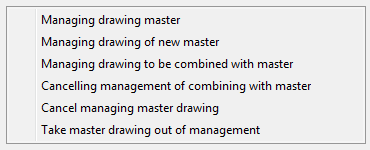With this screen it's possible to generate an overview of the revisions and completions of the revisions.
A drawing will be completed by an import process. The drawing will be checked and converted.
A user can make handmade changes or there will be changes made by the re-connection tool. The results of these actions are that the position data will be processed in the cad-drawing.
From this screen you can perform the following actions:
|
In the yellow search fields you can search for drawings. |
|
Filter on expired deliveries. |
|
Filter on items in the history. |
|
Show selection in geography. |
|
Export data to Excel-format. |
|
Export data to HTML-format. |
|
Export data to Word-format. |
|
Show the history of the selected drawing. |
|
Show the drawing. |
|
Create export files. |
|
Find using selected data. |
It's possible to manage the drawings by giving a right click in the results overview: