In this screen the properties of an existing user of Cocon may be changed. An existing user may also be removed and a new user may be added.
User
The name of the user. This name must be unique because it serves as identification of the user.
|
The name must be the same as the name with which the user logs in into the company network. When starting up Cocon the logging in is automatic with the name of the user who is logged in on that PC. |
Group
A user is assigned to a group of users. When maintaining user groups you may indicate to which options in Cocon the group has access. A user belonging to this group has automatically access to these options. For each user, however, you may enter specific authorization in the user authorization screen.
Properties
|
Through the yellow input field you may search for a particular user. |
||||||||||||||||||||||||||||||
|
With this button you create a new user. |
||||||||||||||||||||||||||||||
|
With this button you remove the user at that moment on the screen. Confirmation will always be requested. |
||||||||||||||||||||||||||||||
|
With this button releasing blocked users (users who exceed the limit of 3 wrong entries to the system) is possible. |
||||||||||||||||||||||||||||||
|
With this button an Excel sheet (.xls of .xlsx) can be imported. With this sheet the user data can be updated. Also new users can be inserted. The Excel sheet should have a number of mandatory headers.
|
||||||||||||||||||||||||||||||
|
With this button Cocon creates an Excel output with an overview of the user data. |
||||||||||||||||||||||||||||||
|
The user may log in Cocon. The user may log in CoconTheWeb. |
||||||||||||||||||||||||||||||
|
The user may see alarms. |
||||||||||||||||||||||||||||||
|
De gebruiker mag CTW aan- en afmeldingen zien als deze optie is aangevinkt |
||||||||||||||||||||||||||||||
|
The changed data are saved in the database. |
||||||||||||||||||||||||||||||
|
This cancels out the changes that have not been saved yet. |
Table Accounts
![]() By using this button the user will be added to the table: Logon accounts.
By using this button the user will be added to the table: Logon accounts.
![]() By using this button the user will be deleted from the table: Logon accounts.
By using this button the user will be deleted from the table: Logon accounts.
MapInfo Ok
MapInfo is installed correctly.
May use KliconTheWeb
The user may log in KliconTheWeb.
May use Cyclomedia
When a user is authorized for using Cyclomedia there will be some extra fields so the user can add information.
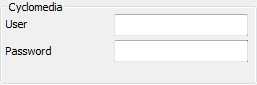
Password history
All 6 previous passwords are stored.
Customer groups
In this tab you can link users who belong to the group "customer", to a specific company.
Install Companies
In this tab you can link users to multiple install companies.
last edited: 07-07-2017

